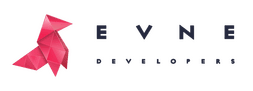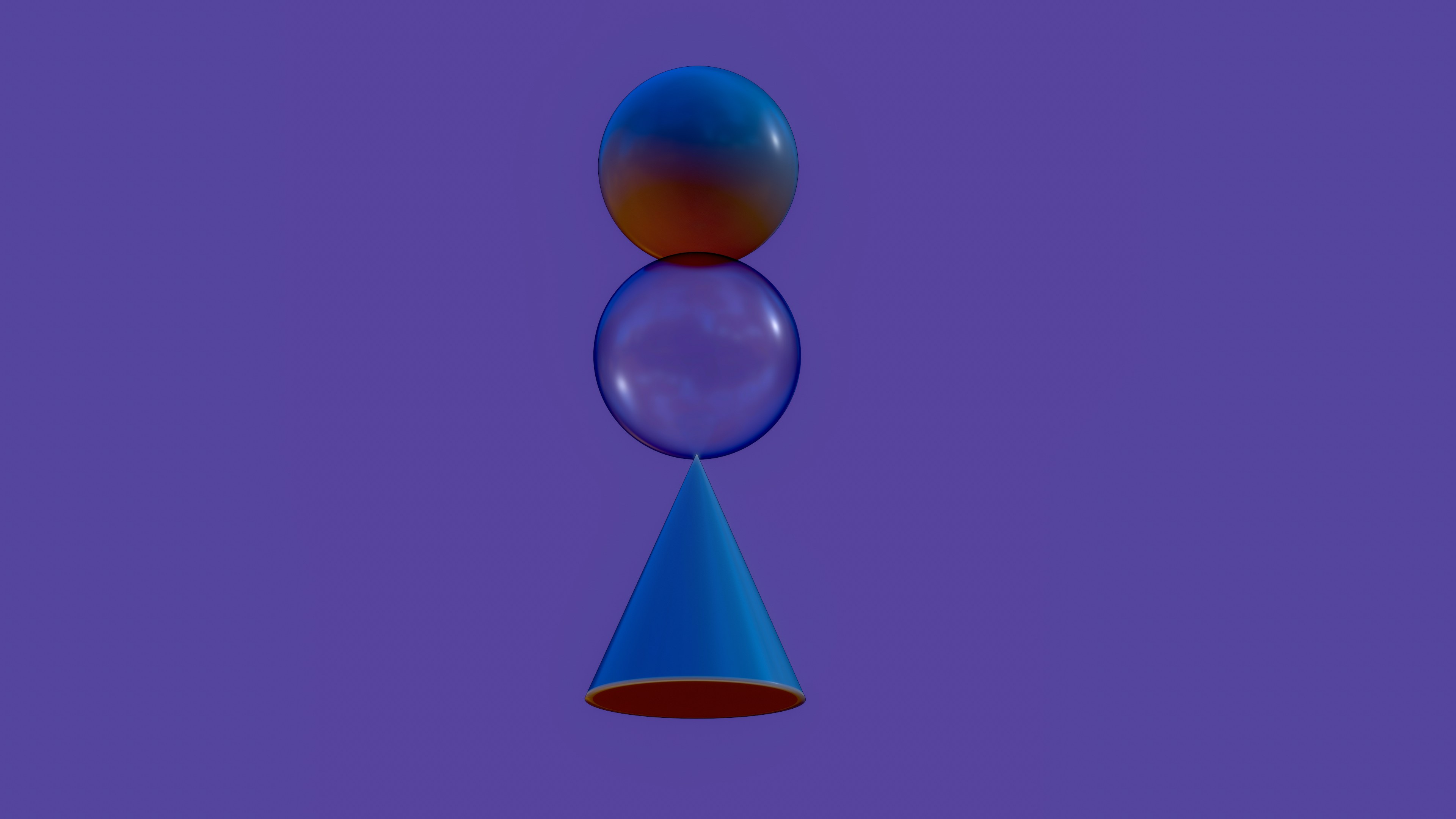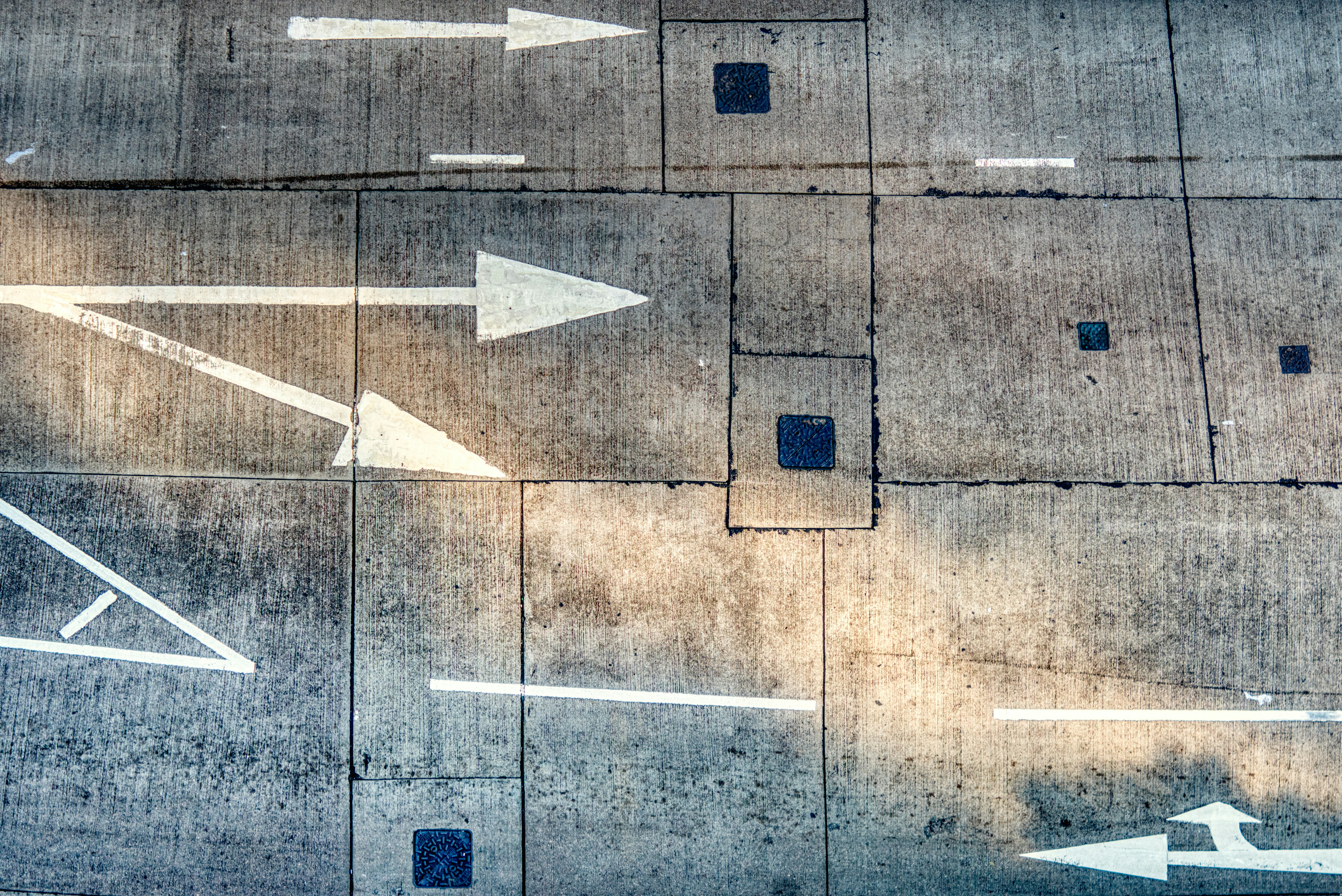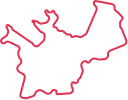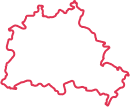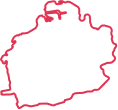The concepts of UI define that each colour has its influence on the users, their mood and perception of the information. Due to this fact emerged the situation when the entire interface became dependent on the particular colour scheme. In 2018 we faced a growing number of so-called Dark UI Themes. Apple and Android applied special colour schemes in their operational systems for users to pick their preferences.
What is better from the terms of users’ psychology – the dark or light theme we will define with this article. A short checklist to choose the right theme is at the end of the article.
Where does the darkness come from?
Have you ever thought about why our interfaces have such an appearance? The first graphical novels humanity made were the paintings on the walls of the caves. First people applied dark mud with minerals to the lighter background of a stone.
Later, with the need to handle writings, people moved them to the light skins of light stock or leaves. Paper creation techniques defined the ‘light theme’ in publishing for a long time. The websites became the depiction of the physical newspapers in the digital sphere that used black letters on a white background. Nevertheless, the first operational systems had the reverse colour scheme. The main reason for using such an approach hadn’t changed from that time and we will study it further in this article.
What does a dark theme mean for average users?
Most of the users love dark themes, and here is the list of the common reasons for such an attitude:
- the dark theme looks stylish;
- it can transfer the value of the displayed product better;
- the screen of the smartphone consumes less energy;
- it is more comfortable for the eyes.
The reality shows that not each of these points is true. Picking deeper into the point from the designers’ view will help to separate the truth from myths.
User choice
The user applies the dark theme based on their aesthetic preferences. The black colour is achromatic, as it has no hue value, so it can not provoke emotions similarly to bright colours. In such a way, each user chooses the combination of neutral black and other emotionally loaded colours. As a result, each can choose the one that suits them better in every particular moment of the time.
The application owners caught that trend on UI personalization growth and started to use the dark theme as default. As an example, Netflix, Spotify, and dozens of others offer a dark background. The designers had to join in the tendency not to stay behind the boat.
Value of the product
The dark theme can control the users’ attention, by building the contrast on the particular points in the text, images and avoiding the excessive elements that can be found in the Light Theme.
Adobe Creative Cloud uses the dark UI – this app is designed to edit the images, and the dark UI helps to focus on graphical elements, avoiding blocks with the text. Such an approach helps to perform the main function of the app, giving it additional value on the part of users.
The Salesforce analytics team conducted a research where they tried to define whether the colour influences the speed the users make their decisions. They checked the response time and the clarity of the decisions made with the help of charts shown in different themes and palettes.
The results showed that the participants were faster in taking the decisions when they worked with the dark theme. Though, the first impression from the app was better with the light or hybrid theme (light and dark elements within one theme). The users noticed that the light theme offers bigger value and they would pay more for it, instead of the dark theme.
Energy saving
Most smartphones use LCD or OLED screens, though they have absolutely different technologies of colour casting.
The LCD screens do not emit light directly, instead, they use a backlight or reflector to produce images in colour or monochrome.
The OLED screen works without a backlight because it emits visible light. Its pixel map and backlight are combined into one element.
When the pixels on OLED displays cast the back colour, they actually switch off. LED and LCD displays need the power to show every colour regardless of the picture or its saturation.
In such a way, the application of the dark theme can really save the battery power but only if the smartphone has an OLED, AMOLED, Super AMOLED or P-OLED display.
Choosing this theme for users with LED-LCD screen smartphones would not make a deal on saving some battery for them. Under such conditions, the designer should consider other points, such as user choice and health issues.
Eyes comfort
In case you were sure that the dark UI theme is the best choice for your product, after this section you may change your point of view.
All people have different levels of sight. As a result, we all perceive information, colours, elements in a bit different way. Most visual disorders appear due to physical changes in the eye body and the inability to get the necessary amount of light to distinguish symbols. That is why numerous researchers proved several dependencies on the use of dark or light themes in applications. Here are some of the results:
- During daylight, it is better for the users to use the light theme.
- Dark themes become painful when the external light is too bright. The text becomes blurry and less distinctive.
- The readability growth in the light theme.
- During night time the light theme shoved better results as well.
- Reading the small text in the dark theme at night caused fast fatigue and inability to read further.
- Nevertheless, acuity did not depend on the colour scheme of the interface in different age groups. The light theme offered youngsters no privileges in front of elders.
With age, the changes in acuity of vision come to most of the population. A cataract is one of the most common eye age-defined weaknesses. The research showed that people with cataract faced fewer difficulties in reading while interacting with the website with the dark theme. In some cases, people with low vision switch the light and dark theme trying to find the one giving them the best contrast.
The final research showed that the application of the light theme can be positive in the long-term perspective. In the long-term, it could cause the first indications of emerging myopia. The application of the dark theme neutralized those effects.
So, what to choose – light or dark UI?
That is why while constructing UI and UX, the designer can not rely barely on the wish of users to get the particular colour scheme. It is necessary to understand in what way and context the users will use the product, and ensure that it will not harm their health. Only after context comes the satisfaction of the stylistic intentions.
To short summing up, here is the checklist underlining the main point when each of the themes is the best option to apply.
Use the light theme when:
- There is a lot of text to read. Especially when people will read outdoors. Best used for blogs, news, magazines.
- You want to get the recognition of prospective clients from a glance. When you need to show a high price for a product and the reason for it. Luxury, travel, real estate.
- When you want a modern and clear appearance of the product.
Do not use the light theme when:
- Your website has a lot of long texts. After continuous reading for a long time, eye fatigue can be overwhelming.
Use the dark theme when:
- You have a lot of bright elements, especially photos, on a website that should receive the most of the users’ attention. That will be a good choice for art galleries, photo services, systems that require a lot of concentration on small elements.
- The product offers a lot of text that the users will read continuously. For example, book readers, educational materials. Though, you should always consider the size of the text.
- Though luxury was in the pros for a light theme, it should be stated here too. The black colour in combination with golden offers a great experience and a special scent of value.
Do not use the dark theme when:
- Caring about accessibility is one of your preferences. The combination of a dark background and small text will cause pain for the readers, especially with visual disorders.
- The readers have to deal with long and complicated paragraphs. For example legal documentation.
The ability to change the UI to the Dark Theme should become a widespread routine, allowing the users to choose the best option personally for them under particular conditions. To be true, not each user will switch the toggle and change the theme. Nevertheless, representation of such care will definitely give you additional points from your users.
There is no perfect solution, so each product should be deliberately analysed before the development. Plan the use cases, perform user tests and consider the best options that provide comfort and care. Or contact us and we assist your project to suit your particular needs and goals.
ai application architecture banking chatbot cloud company database design Development discovery ecommerce edtech fintech fitness funding gamification healthcare idea management metrics mobile mvp pitch pitch deck product quality real estate SaaS security startup strategy technology trends web
Also you may interested in
Hello we are EVNE Developers
We're a team of product experts who can transform your vision into a thriving business
Contact us