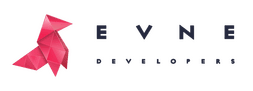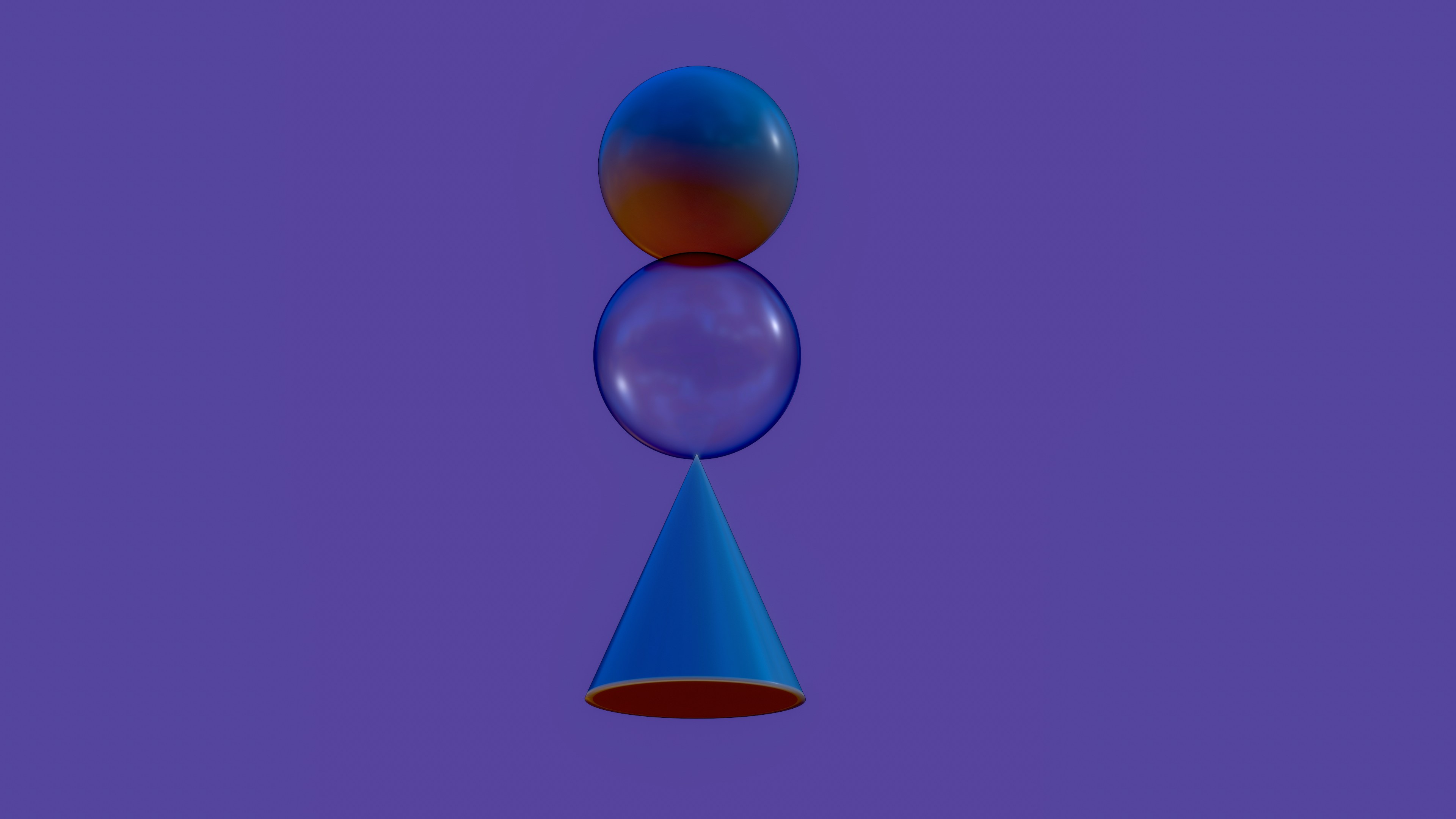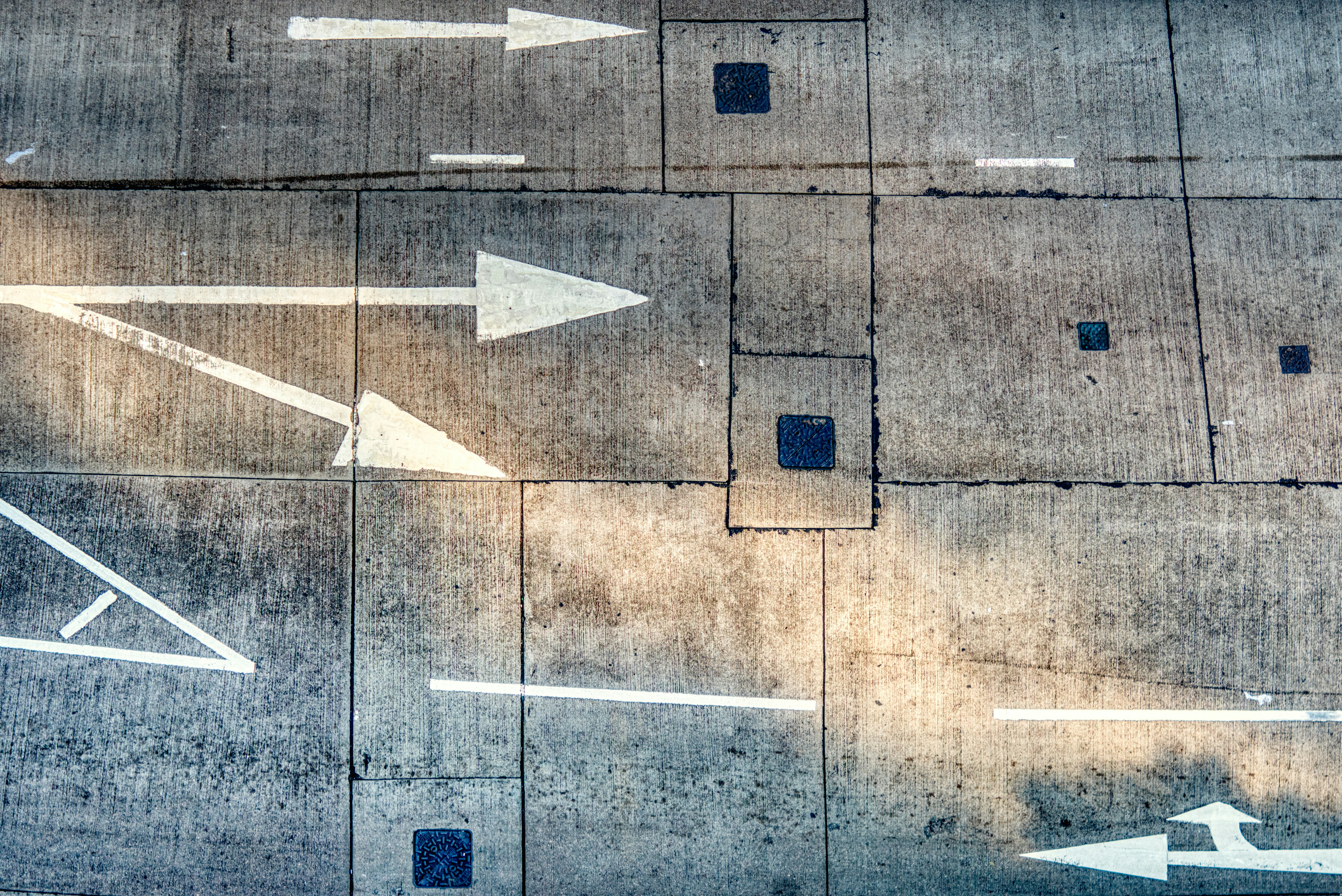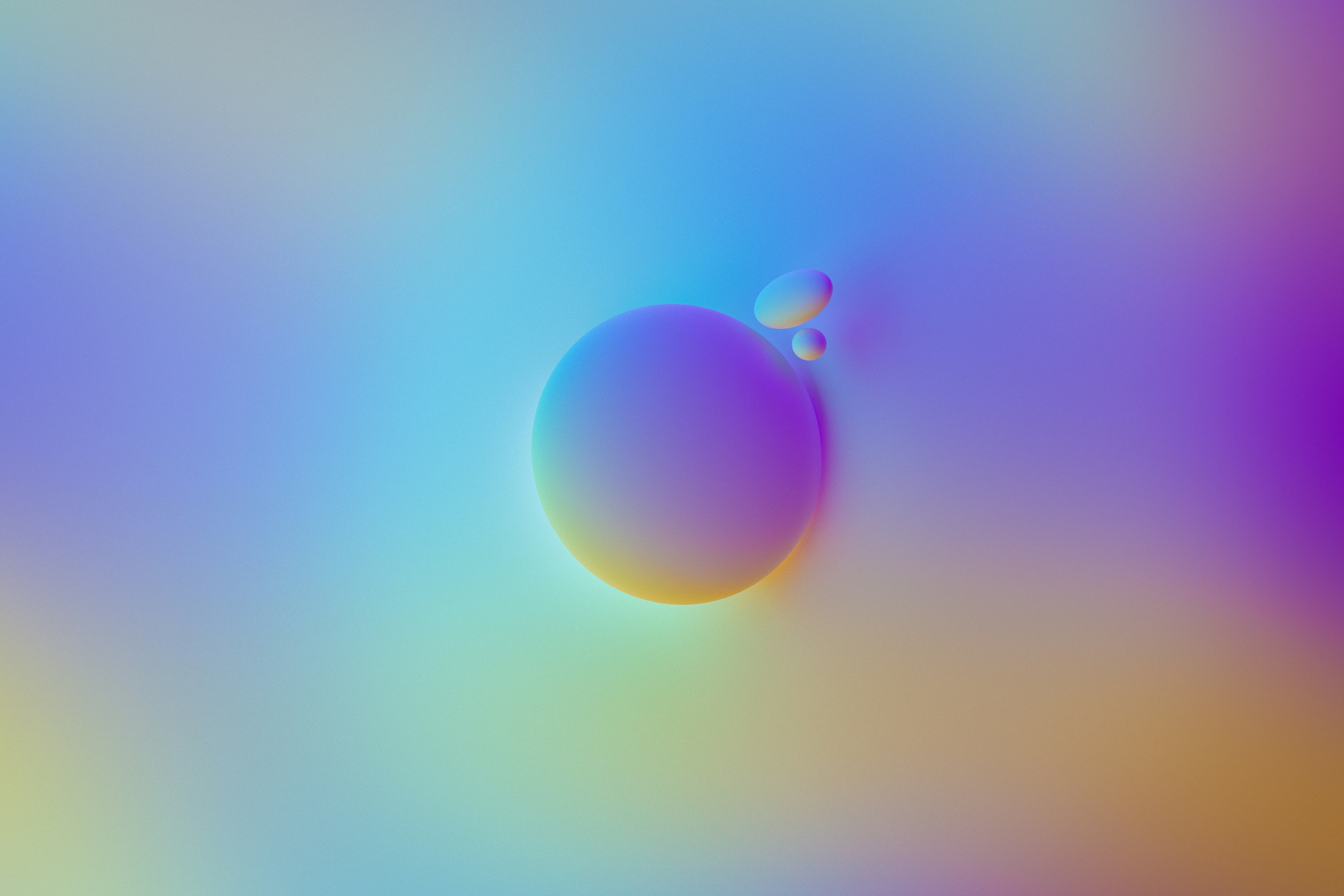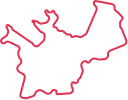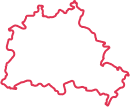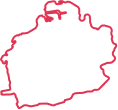Turning an idea into reality shouldn’t feel like moving mountains. The era of needing a full-stack engineering team to bring a concept to life is in the rear-view mirror. The rise of no-code MVP development signals a shift: creative freedom is no longer held hostage by programming skills or deep technical pockets. With over a decade spent in startup consulting and product design, I’ve witnessed hundreds of ambitious minds launch, test, and validate their ideas, often by building an MVP (Minimum Viable Product) with no code. This approach has repeatedly proven to save months of work, tens of thousands of dollars, and more importantly, it creates immediate momentum.
Why is this shift so compelling? The barriers are lower, the risks are smaller, and the feedback loop? It’s lightning-fast. Read on to see how you can skip the traditional bottlenecks, sidestep avoidable tech debt, and rally user enthusiasm from day one.
TLDR
Launching a no-code MVP lets founders test new products quickly and with minimal investment. The process focuses on clarifying core features, mapping user flows, creating interfaces with intuitive tools, and connecting backend logic, all without traditional programming. This approach is revolutionising how startups go from concept to customer discovery and final market fit. If your goal is to build an MVP without code, or you simply want to validate your solution in the real world before committing resources, this is your ideal solution.
what’s in the article
- Steps to Build an MVP with a No-Code Platform
- How to Select the Best No-Code Platform for Your MVP
- Popular No-code Tools and Platforms
- Conclusion
Steps to Build an MVP with a No-Code Platform
Building an MVP doesn’t have to be devastating in terms of resource use or reserved for tech experts. Though the entire production process stays the same, the peculiarities differ if compared to the traditional development approach. Let’s break down the actual process, shaped by years of our practical experience.
Set Clear Objectives and Identify Key Features
Great products start with sharp clarity, clear objectives and measurable key results. The temptation to add every conceivable feature is relentless, but the real challenge is cutting to the bone: what’s absolutely essential? Not everything is still necessary for your audience; moreover, when speaking about testing your assumptions and ideas with the MVP approach.
Ask yourself:
- What problem are you solving?
- Who needs this solution first?
- Which features are required for users to see value?
Distil your product vision. Highlight a single, strong use case and strip away distractions.
Create the User Interface and Define User Flows
Once the essentials are clear, sketch how users will actually accomplish their goals inside your MVP. This isn’t just about looking pretty, it’s about making sure first-time users understand the experience without explanation.
Most no-code platforms offer intuitive, drag-and-drop design tools. Start with:
- Wireframes: Map rough screens.
- User journeys: Chart every step from signup to action.
- Feedback points: Decide where you’ll ask users for their thoughts or guide them along.
Creating a visual prototype lets you refine flow before deepening complexity.
Set Up Databases and Backend Logic
Think of a simple MVP: a tool that logs customer feedback and sends your team a notification. On a no-code platform, you can set up a database (collections of user responses), define user permissions, and automate messages, all using visual interfaces.
Tools like Airtable and Google Sheets serve as databases. Workflows, such as “if a feedback form is submitted, trigger an email,” are managed by tools like Zapier or native automation features.
A table below illustrates how common no-code tools solve MVP requirements:
| MVP Need | No-Code Solution Example | Tool(s) |
|---|---|---|
| User registration & login | Prebuilt authentication flows | Bubble, Softr |
| Data collection | Visual form designers | Typeform, Google Forms |
| Logic & automation | Trigger-based workflows | Zapier, Integromat |
| Database | Spreadsheet-like data handling | Airtable, Google Sheets |
| Interface/mobile app | Drag-and-drop editors | Glide, Webflow |
Each requirement that used to demand weeks of custom code can now be handled by selecting and configuring the right no-code toolkit.
Develop a Working Prototype and Run Tests
Once you’ve pieced together your interface and logic, you can build a prototype, a fully interactive version of your MVP. Use the platform’s preview and test modes to try different user actions, catch dead ends, and polish usability.
- Click through as a first-time user.
- Try problematic scenarios (bad inputs, network loss).
- Test on different devices.
Share early links with trusted contacts for feedback. Iteration at this stage is quick and almost costless.
Launch the MVP and Collect User Feedback
Ready to unveil your MVP? No-code platforms remove traditional release drama. Deploy the live version instantly, share it with test users and potential customers, and invite reactions.
Set up clear, simple channels for feedback:
- Embedded surveys
- In-app support chat
- Automated “rate your experience” emails
This real-world usage will reveal unexpected friction and major opportunities.
Analyse Usage Data to Refine and Improve
Truly valuable MVPs develop and evolve quickly based on quantifiable user data. Experienced teams can separate their plans from vague feelings or the founder’s wishes. They use various analytic tools and feedback to form the roadmap. No-code tools often include built-in analytics or integrate seamlessly with platforms like Google Analytics and Mixpanel.
Look for:
- Drop-off points in user flows
- Features that attract the most attention
- Areas where users get stuck or confused
Prioritise changes that unblock users from realising the core benefit. Ensure you understand what features can bring for both your business and your users. Regular, incremental updates of the functional scale of the system keep your project humming without the bottleneck of code sprints. In case you need support with complex numbers, companies often offer startup valuation services to check the state of your venture and its ability to secure funding.
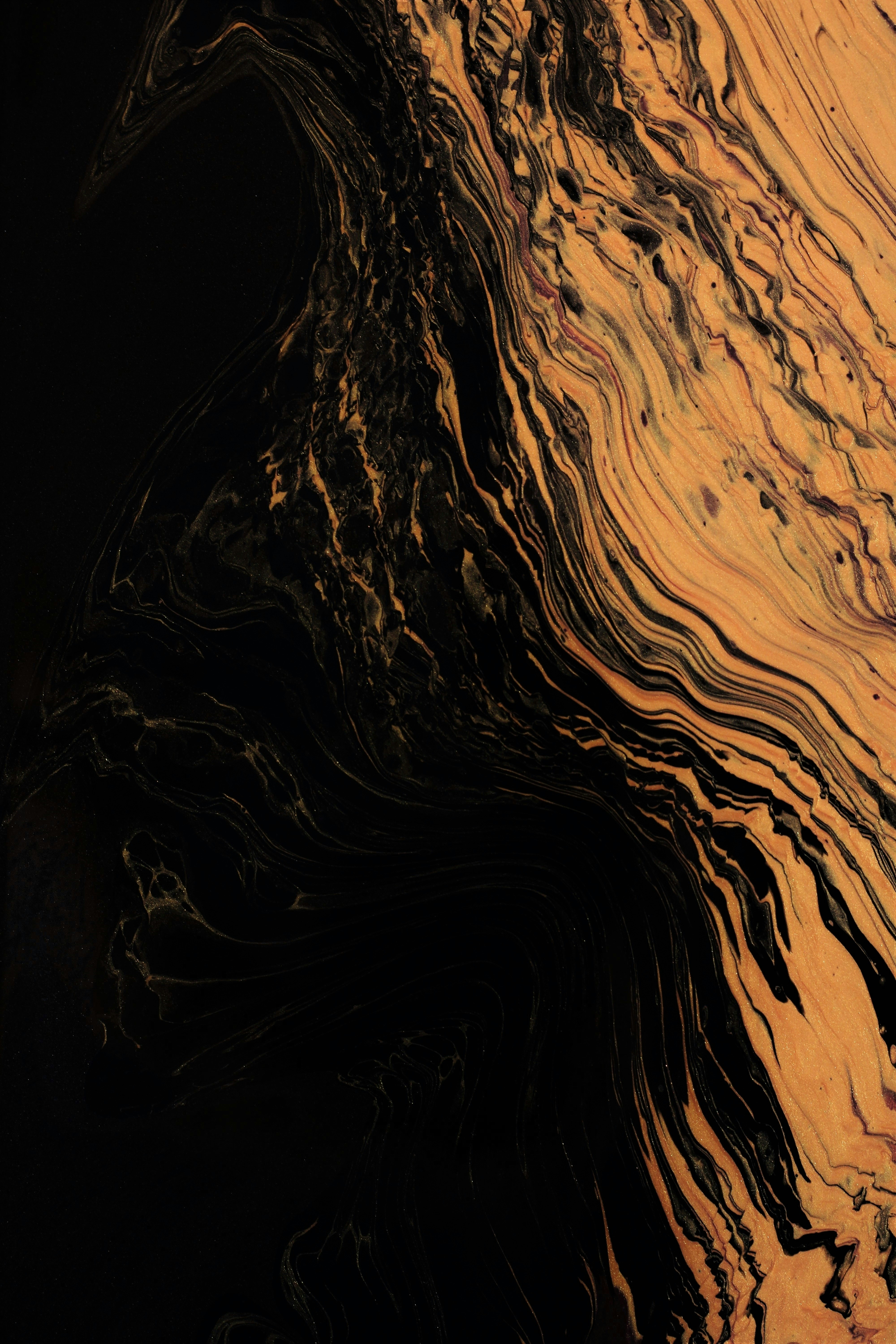
Looking to Build an MVP without worries about strategy planning?
EVNE Developers is a dedicated software development team with a product mindset.
We’ll be happy to help you turn your idea into life and successfully monetize it.
How to Select the Best No-Code Platform for Your MVP
The world of no-code is vibrant; there are dozens of platforms built for various purposes and use cases, each excelling in different areas. Some of them are created to build designs, others to produce code; some of them can integrate all your tools into one powerful system, and the most proficient ones can do all that at once.
Selecting the right one ensures you don’t end up locked into a tool that kills your opportunity to do things fast and with fewer resources.
Identify Your Core Functionality and User Needs
Begin with your product’s use case in the simplest way possible: Is it a web app, a marketplace, a membership site, a mobile tool, or something else?
- Core features needed (e.g., authentication, payment processing, scheduling)
- Target device (mobile, web, tablet)
- Skill level required for customisation
This clarity brings focus as you review options.
Explore and Compare Available No-Code Platforms
Research the leading platforms. Create a list of must-have features and check how each tool handles these.
Some key criteria:
- UI flexibility
- Ability to connect with other platforms (API support)
- Community and learning resources
Often, picking a platform is less about marketing hype and more about how well its workflow matches your thinking.
Test Tools Through Hands-On Experimentation
Don’t settle for reading docs and watching demos. Most modern no-code services offer free plans or trials. Invest a couple of hours in each platform, attempting a basic mockup of your product’s workflow.
You’ll develop a firsthand sense of:
- How fast you can iterate
- Where you get stuck
- Whether the tool genuinely fits your use case
Evaluate Scalability and Integration Potential
MVPs are only the starting point. If your user base grows or you want to expand functionality, you need a tool that can keep up:
- Are you limited in number of users, database rows, or automations?
- Can you export your data should you outgrow the platform?
- Does it integrate with established tools you may need later?
Building flexible foundations grants breathing room once momentum picks up.
Read Reviews and Join User Communities
User forums, case studies, and open Slack groups offer unfiltered insights. Here’s where product limitations, support quality, and hacks surface outside of official marketing.
- Look for founders with similar products
- Ask about scaling pains
- Read stories of both successful launches and frustrating blockers
Community-driven feedback can steer you clear of feature gaps and hidden pitfalls.
Assess Pricing Models and Hidden Limitations
No-code platforms boast rapid prototyping and pay-as-you-grow pricing. But watch for:
- API call limitations
- Limits on database rows or records
- Charges for published apps or white-labeling
- Support and update priorities for free vs. paid users
Building a quick cost comparison table can help clarify your options upfront.
| Platform | Free Plan Available | Core Limitations | Starting Paid Tier |
|---|---|---|---|
| Bubble | Yes | Branding, capacity | $32/mo |
| Webflow | Yes | Pages, CMS items | $14/mo |
| Glide | Yes | Rows per app | $25/mo |
| Airtable | Yes | Record limits | $12/mo |
| Softr | Yes | User limit, branding | $24/mo |
Experiencing growth pains early is part of the process. Planning for them is a sign of strategic foresight.

Proving the Concept for FinTech Startup with a Smart Algorithm for Detecting Subscriptions
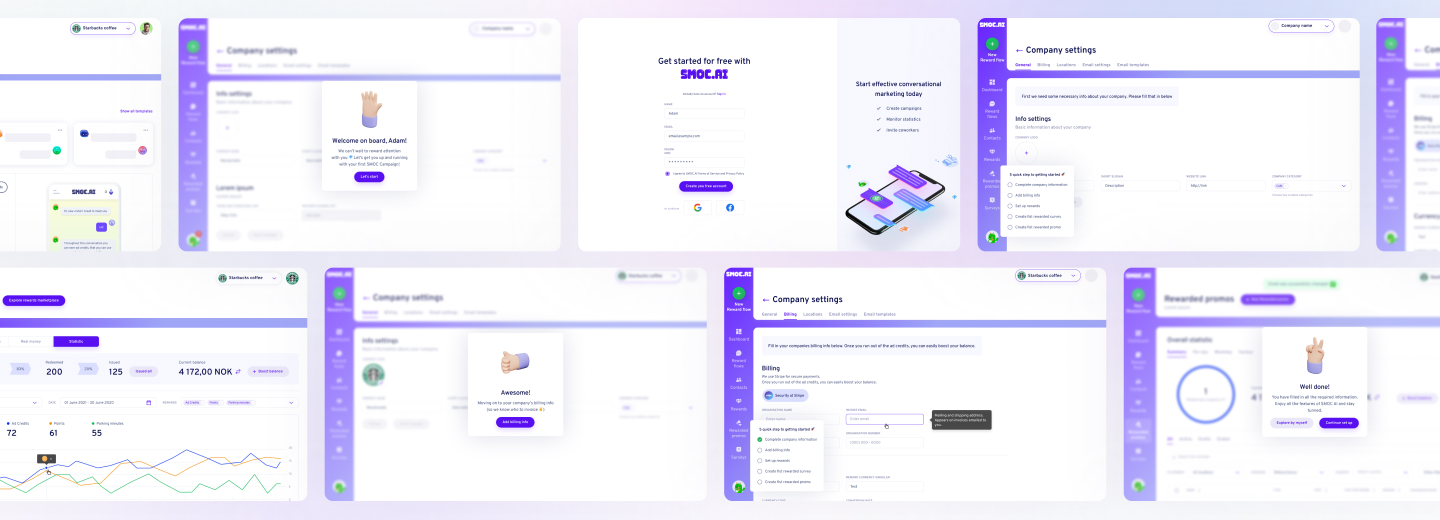
Scaling from Prototype into a User-Friendly and Conversational Marketing Platform
Popular No-code Tools and Platforms
Every startup’s use case is slightly different. The top no-code MVP tools have emerged through continuous community feedback and rapid feature expansion.
Airtable
Airtable combines spreadsheet familiarity with database features. Build dynamic tables to store user info, tasks, product orders, or just about anything. Its visual UI makes collaborating and organising data intuitive, perfect for MVP setups needing flexible backends.
Glide
Glide takes Google Sheets and transforms them into functional mobile apps. This is a favourite for internal tools, simple directories, or even customer-facing products where you want to iterate quickly across iOS and Android.
Zapier
Automation holds everything together. Zapier lets you connect dozens of no-code services into a single system running for your benefit. When someone fills out a form in your product, you can automatically add them to your CRM, notify your Slack, update your database, and send a follow-up email, all without touching code.
Webflow
Webflow empowers you to build pixel-perfect, responsive websites. Its interface is intuitive and resembles a block builder of some kind. For no-code startup founders who value branding and design, Webflow acts as both the CMS and the editor, giving you complete visual control down to the smallest detail.
Coupler.io
Coupler.io specialises in data syncing and reporting. If you’re aggregating user feedback, analytics, or sales data from various tools, Coupler.io can centralise and automate these flows into usable dashboards.
Google Sheets
Simple, scalable, and familiar. Google Sheets is still the backbone of thousands of MVPs. Its real power emerges when connected to other automation and interface tools, acting as both a simple database and a collaborative report.
Softr
Softr converts data from Airtable (and soon other databases) into full-fledged web applications or membership portals. You can deploy landing pages, job boards, client portals, or directories, all with a few clicks.
Bubble
Bubble remains the heavyweight for no-code MVP development that needs more complex logic, custom workflows, and pixel-level design. It’s arguably the most flexible platform available, giving founders powerful “coding without code” capabilities.
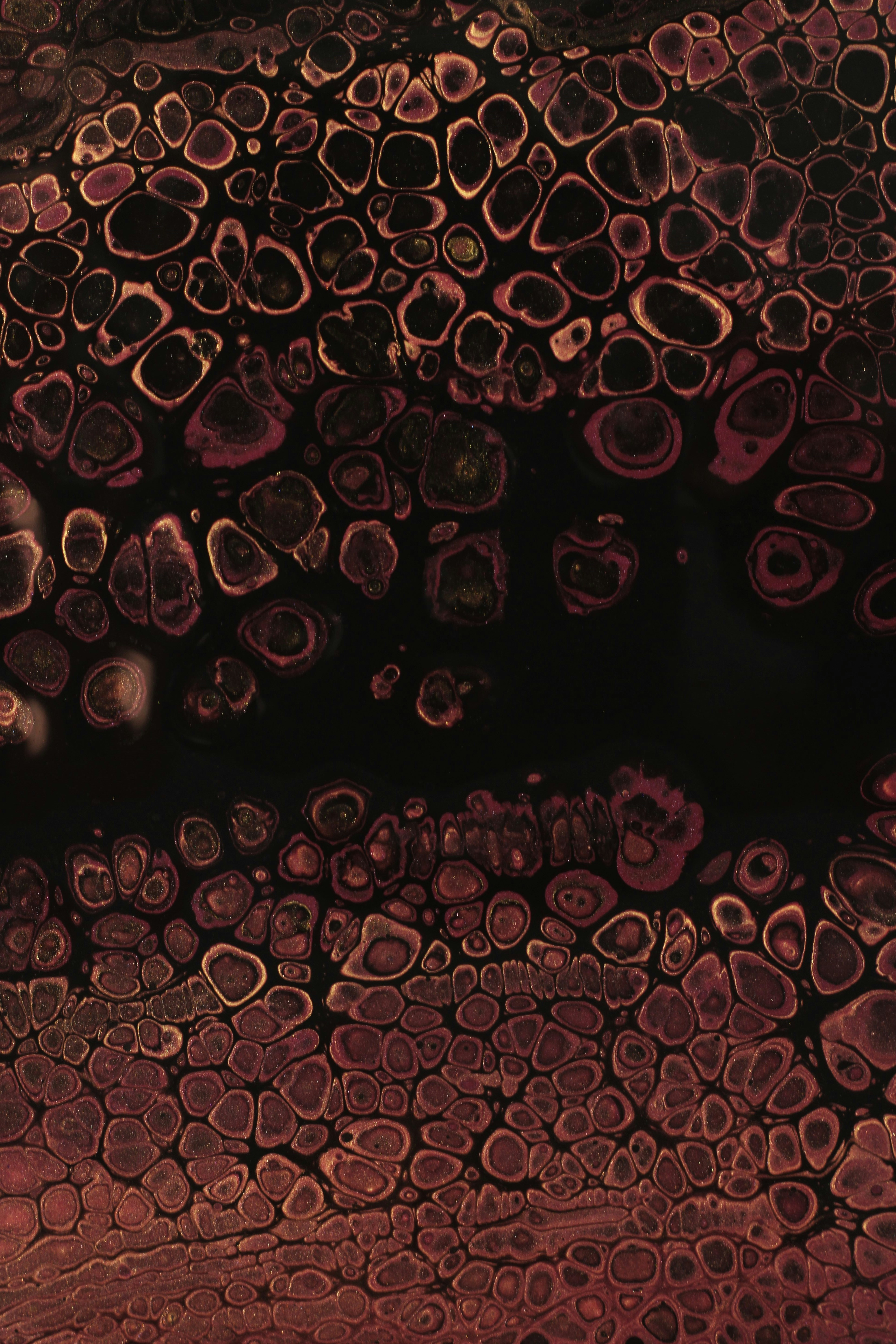
Need Checking What Your Product Market is Able to Offer?
EVNE Developers is a dedicated software development team with a product mindset.
We’ll be happy to help you turn your idea into life and successfully monetize it.
Conclusion
Regardless of the platform you select for your early-stage iterations of the startup product, to make it scalable and long-lasting, you will need a team of development specialists. Specialised companies offer various opportunities for you to test and launch an MVP at moderate prices. In some cases, they can even help you with no-code solutions for early stages and assist you with full-scale development once you are ready to move forward.
In case you are ready to communicate on such opportunities with our software development company, use our contact form to leave your ideas on launching your idea in the market.
An MVP (Minimum Viable Product) is the simplest version of a product that allows you to validate a core business idea with real users. It contains only the essential features needed to test assumptions.
No-code refers to tools and platforms enabling users to build functional apps, workflows, and websites using visual interfaces, with no need to write traditional programming code.
Not anymore. There are still situations where advanced coding can unlock custom features, but for most validation stages, no code is needed. You can launch, test, and improve MVPs entirely through point-and-click interfaces and simple configuration.
Speed: Go from idea to live product in hours or days.
Cost: Fraction of the price of custom development.
Feedback: Adjust product features almost instantly based on user results.

About author
Roman Bondarenko is the CEO of EVNE Developers. He is an expert in software development and technological entrepreneurship and has 10+years of experience in digital transformation consulting in Healthcare, FinTech, Supply Chain and Logistics.
Author | CEO EVNE Developers