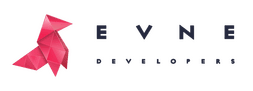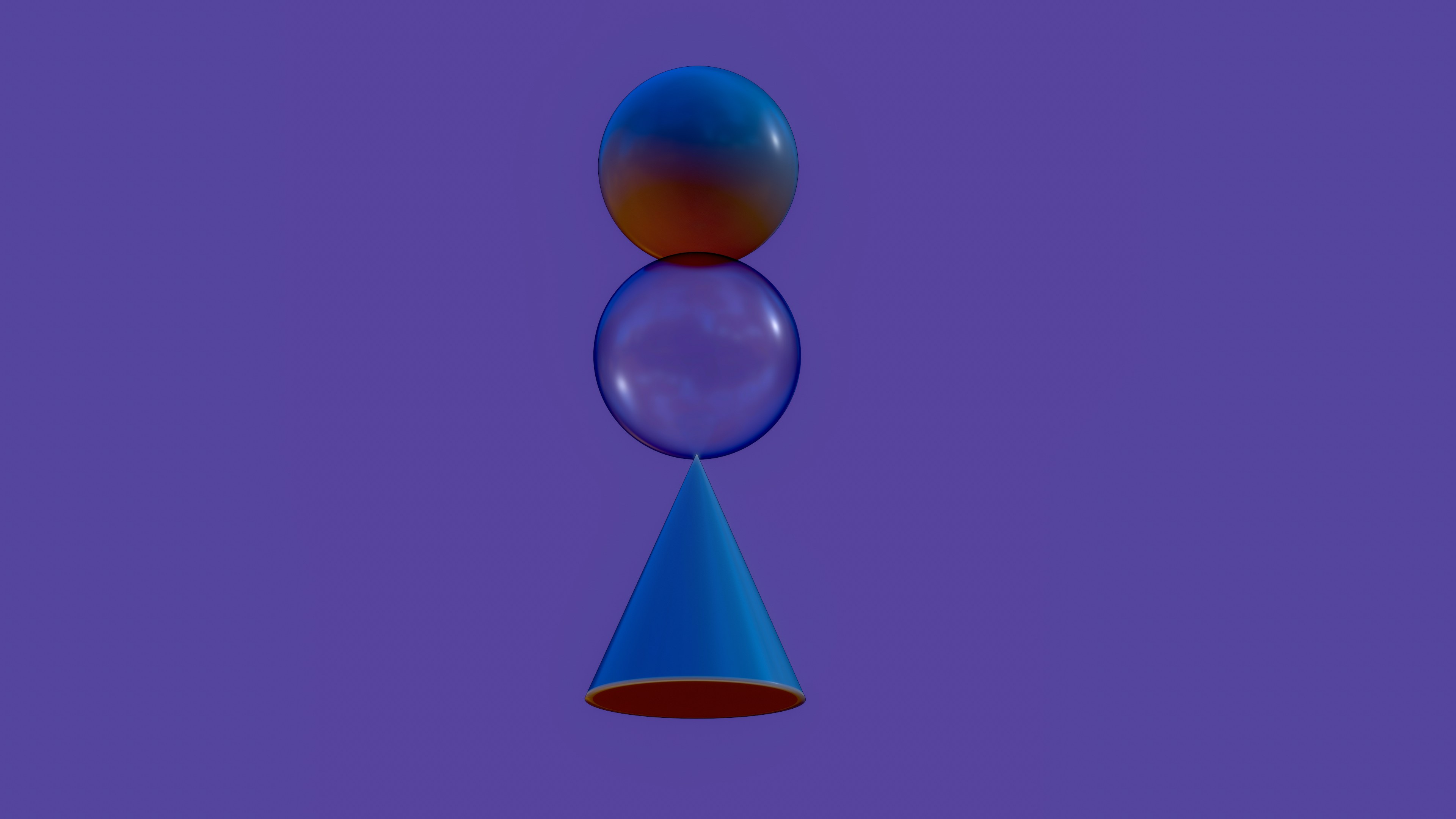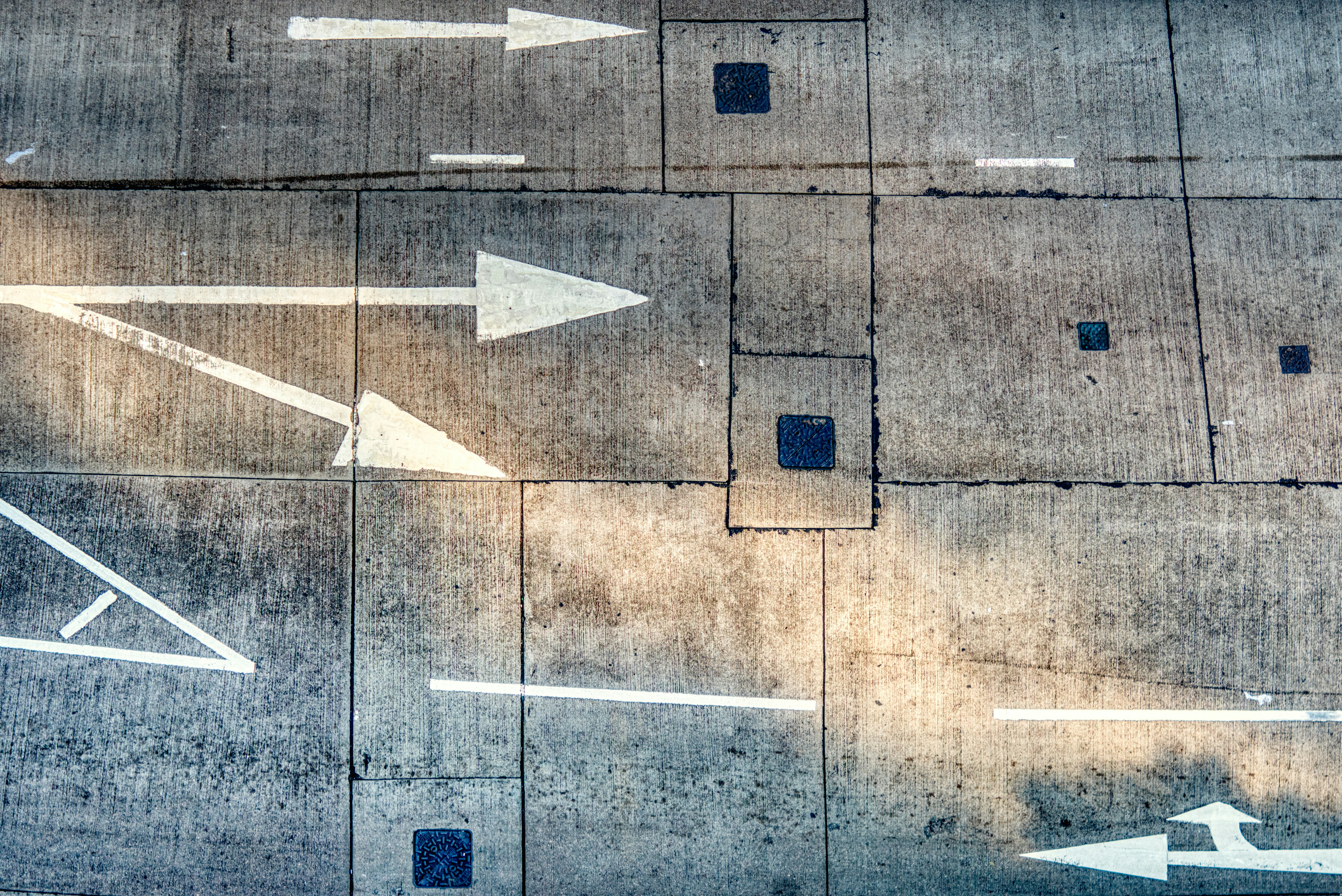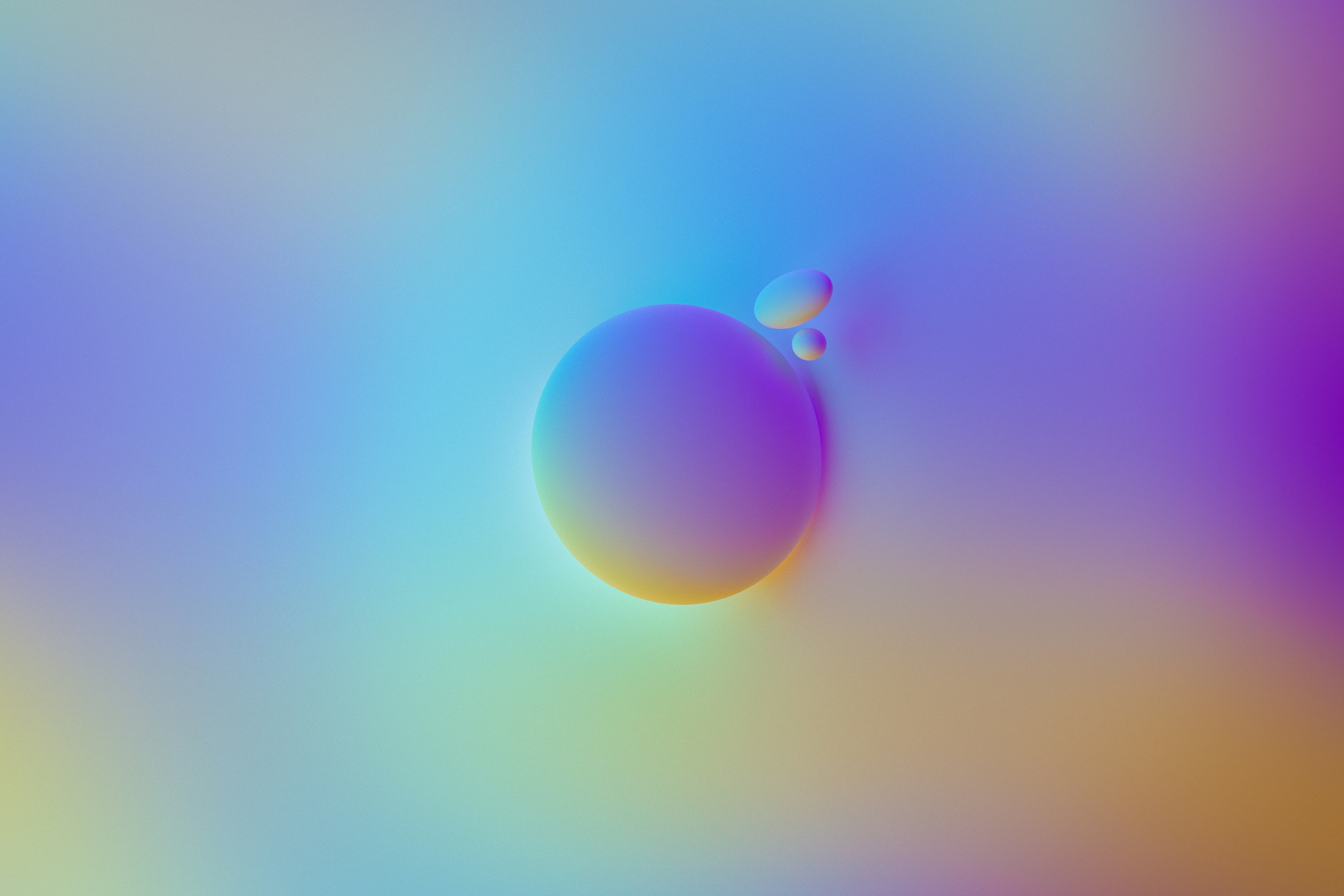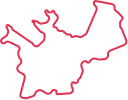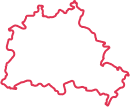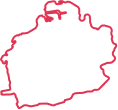The use of cloud computing services is a usual practice for businesses. Software as a service (SaaS), platform as a service (PaaS), and infrastructure as a service (IaaS) models are being used more often. They can save money on the hardware and software required for different business processes or development.
In this article, we will describe the key differences between the types of cloud service models. They include a short overview, use cases, delivery, examples of SaaS, PaaS, IaaS, main advantages and disadvantages.
IaaS Definition
IaaS is a cloud computing service that provides computing, storage, and networking resources on-demand, often on a pay-as-you-go basis. Instead of purchasing hardware, businesses can buy resources on demand and as needed.
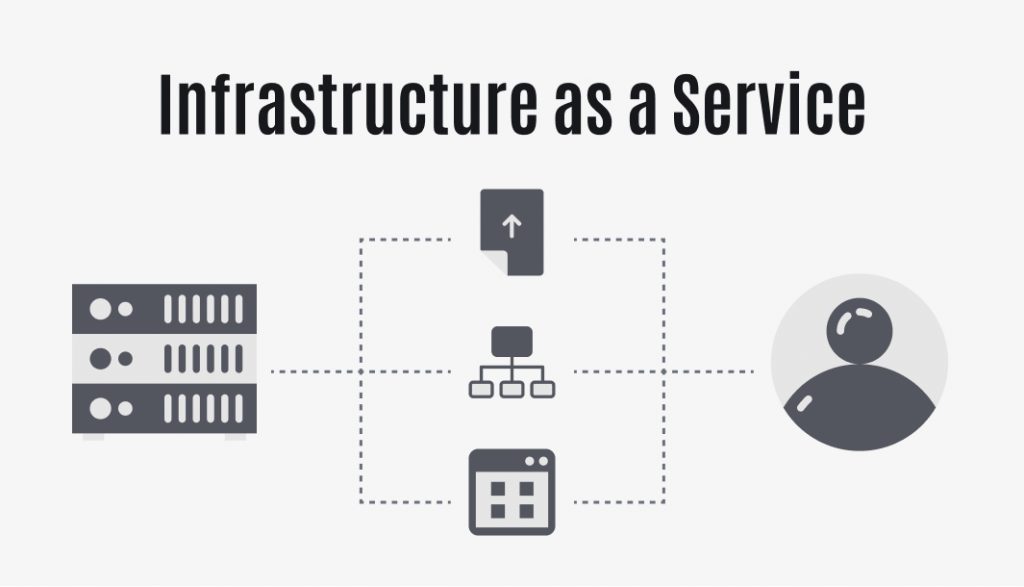
While IaaS provides you with virtualized resources such as servers, disks, networks, and IP addresses, you are still in charge of managing the operating system, data, applications, middleware, and runtimes. You have total control over the whole infrastructure through a dashboard or an API.
IaaS enables you to buy only the computing power required and scale it up or down if necessary. Choose the IaaS model if you want to transfer an application from an on-premises data centre to the cloud in its current condition. You will be able to continue with the migration with little adjustments. IaaS is a quick and flexible solution to set up and take down development and testing scenarios because of its swift deployment.
When to use IaaS?
IaaS is valuable to all types of businesses. It gives you total control over your infrastructure and works on a pay-as-you-go approach that fits most budgets.
Most IaaS systems provide ongoing support and the ability to scale up your requirements at any moment.
- Startups and small businesses may choose IaaS to save time and money buying and building hardware and software.
- Larger organizations may choose to keep total control over their apps and infrastructure, but they also want to buy only what they use or require.
- Companies experiencing fast development, like the scalability of IaaS, can quickly swap out individual hardware and software as their needs change.
When you are uncertain of the requirements of a new application, IaaS provides lots of flexibility and scalability.
Pros and Cons of IaaS
IaaS Pros
IaaS cloud infrastructure gives businesses and administrators the best control over software and hardware. Other advantages include the following:
- Because of its pay-as-you-go option, businesses only pay for the resources they use.
- Infrastructure is completely under the control of organizations.
- It may be scaled up or down to fit the company’s needs.
- There is no need to purchase or maintain a physical server.
IaaS Cons
The main disadvantage of an IaaS tool is that you are still responsible for technical security.
- You must ensure that your applications and operating systems are fully functional and secure.
- You are in control of the data; if any of it is lost, it is your responsibility to recover it.
- IaaS products are also the most hands-on since they give the most control. IaaS providers simply give the servers and their API; you must set the rest.
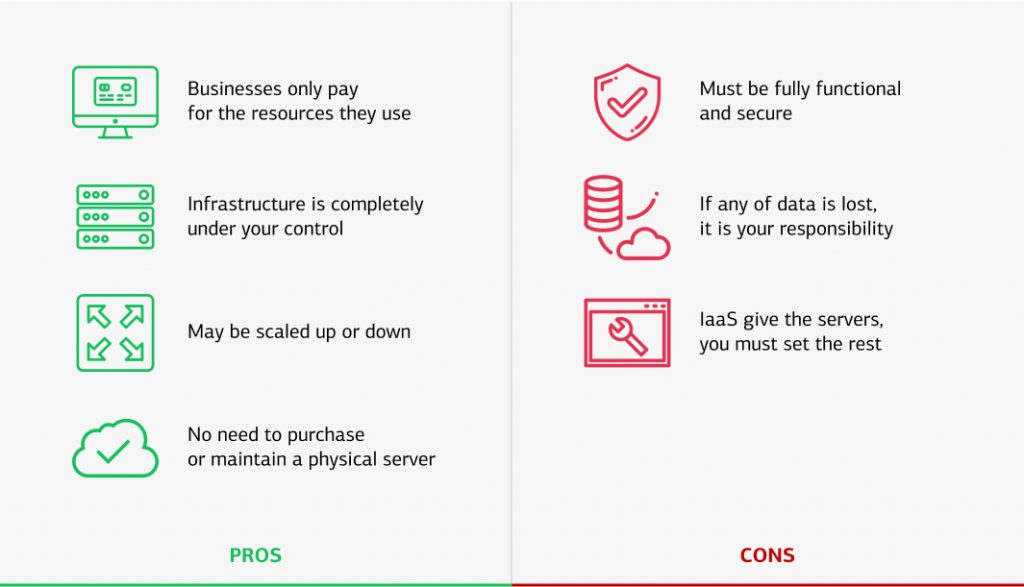
IaaS Delivery
IaaS provides cloud computing infrastructure through virtualisation technology such as servers, networks, operating systems, and storage. These cloud servers are often delivered to the company via a dashboard or an API, providing IaaS clients total control over the entire infrastructure. IaaS offers the same technologies and capabilities as a typical data centre without needing physical maintenance or management. IaaS customers may still access their servers and storage directly, but everything is processed by a “virtual data centre” on the cloud.
IaaS customers, as opposed to PaaS vs SaaS, are responsible for managing components such as applications, runtime, operating systems, middleware, and data. IaaS providers, on the other hand, handle servers, hard drives, networking, virtualization, and storage. Some vendors go above and beyond the virtualization layer, offering databases or message processing.
IaaS Examples
The following are 10 companies that provide IaaS platforms for a variety of business purposes (some also offer PaaS or SaaS cloud service models):
- Amazon Web Services (AWS)
- Google Compute Engine (GCE)
- IBM Cloud
- Cisco Metacloud
- Vultr
- Oracle Cloud
- Microsoft Azure
- Rackspace
- Linode
- Digital Ocean
SaaS Definition
Software as a Service (SaaS) is a web-based software deployment model that allows users to obtain software via a web browser. You don’t care where the program is hosted, what operating system it runs on, or what language it is developed in if you utilize SaaS software. As long as you have an internet connection, you may access the SaaS software from any device.

You don’t have to pay for servers or software when you use SaaS. You are protected from software maintenance by the service provider, and you simply access to the SaaS application through a console dashboard or API. SaaS allows you to concentrate on your main business. It is an excellent option for businesses that lack the employees or resources to manage software installation and upgrades.
When to use SaaS?
SaaS platforms are perfect when you want an application to function smoothly and reliably with minimum input.
You need to know that you can keep sending and receiving emails without fumbling with your email settings or being concerned about upgrades. Consider what would happen if you failed to update your email server. In today’s market, that is just not an option.
When you use SaaS programs to manage your email inbox, the risks of something going wrong are extremely low, and if something goes wrong, it is up to the SaaS provider to provide a solution.
SaaS can be the most beneficial in many cases, including:
- Startups or small businesses that need to start eCommerce quickly and don’t have time to deal with server or software difficulties
- Short-term projects that need quick, simple, and low-cost collaboration
- Applications that are seldom used, such as tax software
- Apps that require both online and mobile access
Pros and Cons of SaaS
SaaS Pros
The most significant benefit of using SaaS solutions is how simple they are to set up and use. Because SaaS products are hosted in the cloud, all you need to do to begin using them is log in.
Other benefits include:
- You are not required to manage or update the system. This is usually included as part of a SaaS subscription or purchase.
- It will not consume your local resources, such as physical server space.
- A SaaS product is extremely simple to locate and purchase.
- A SaaS solution requires no maintenance from your IT team.
SaaS Cons
The ease of use of SaaS solutions comes with a fundamental disadvantage: you have no control over its cloud-based infrastructure. So, if the software supplier goes down, so do you. This can cause extensive website disruptions and problems with your SaaS-dependent business operations.
Some other disadvantages include:
- SaaS products may be incompatible with existing tools and hardware at your company.
- The provider usually manages integrations; therefore, “patching” an integration on your end is impossible.
- You are at the mercy of the SaaS provider’s security procedures; if a breach occurs, all your data may be exposed.
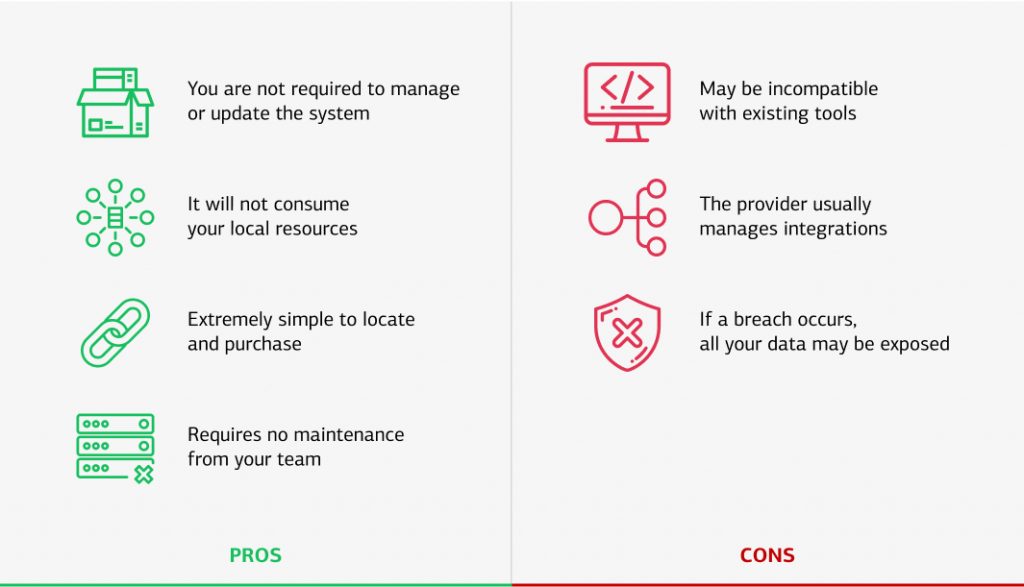
SaaS Delivery
SaaS solutions are delivered to end customers through the internet via providers. Typically, a SaaS service may be accessed via an app or installed on your device. You may, for example, access Google Docs through the web. Meanwhile, you must install Adobe Creative Cloud on your PC. The great thing about SaaS is that you don’t require IT specialists to deploy the software on each device. Providers handle software and hardware updates, which saves you time and money.
SaaS Examples
Software-as-a-Service existed long before businesses began to migrate to the cloud. Web-based email systems such as Outlook or Gmail are excellent examples. You’ve definitely heard of some of the SaaS companies listed below.
- Salesforce
- Slack
- HubSpot
- Cisco WebEx
- Dropbox
- ZenDesk
- MailChimp
- DocuSign
- Google Apps
- Microsoft Office 365
PaaS Definition
Platform-as-a-Service (PaaS) provides a framework for developing and deploying applications. The technological stack required for application development (e.g., AWS Beanstalk, Google App Engine) is available in the cloud and requires no downloading or local deployment.
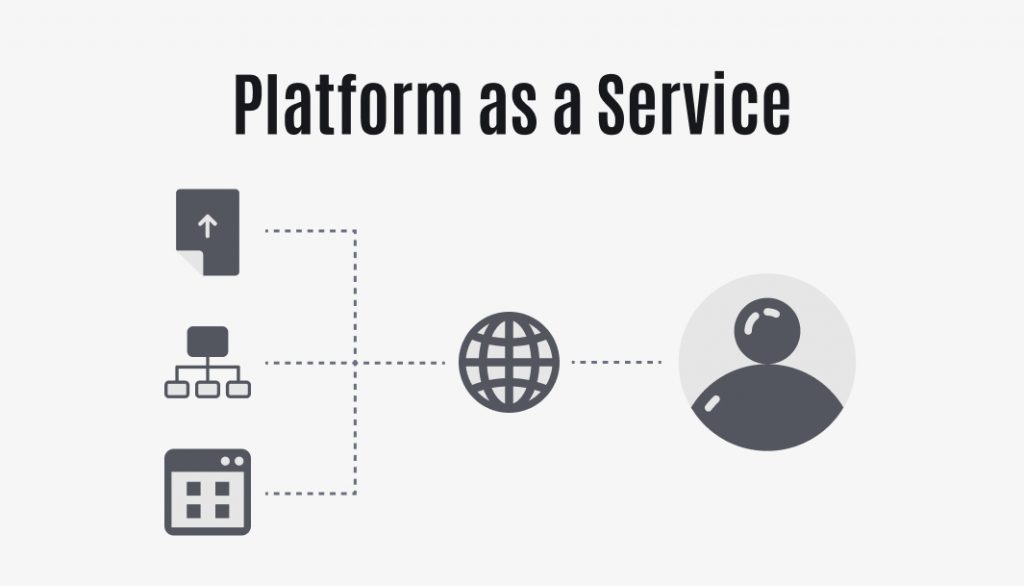
With PaaS, developers can concentrate on developing apps rather than worrying about operating systems, software upgrades, storage, or infrastructure. You receive a “platform” that includes built-in software components for both hardware and software, such as runtime libraries, tools, apps, email, and HTTP servers. This enables developers to quickly create, launch, and maintain their own apps without having to develop and maintain the infrastructure or platform that is often involved with the process.
When to use PaaS?
In various cases, using PaaS is advantageous if not required. When several developers are working on the same development project, PaaS might help to simplify operations. PaaS can greatly accelerate and adapt the entire process if other providers must be incorporated. PaaS is very useful if you need to develop customized apps. This cloud service can also significantly decrease expenses and simplify issues that may arise while fast building or delivering an app.
Pros and Cons of PaaS
PaaS Pros
PaaS is popular among developers since it is cost-effective and enables seamless team collaboration. Consider creating an app on your local disk and then attempting to distribute it online – this is challenging or may need too many steps. Developers use PaaS to build their software on the platform and then deploy it immediately.
In addition:
- PaaS tools are simple to use and apply.
- Developers may work together on the same project with other developers.
- Developers may quickly change and update apps without worrying about backend software maintenance. Simply code and go.
- If the app’s adoption and usage increase, PaaS systems provide great flexibility and scalability.
PaaS Cons
The biggest disadvantage of PaaS is that you can only control what is built on the platform. The program will fail if there is a problem with the hardware or operating system.
Other disadvantages include:
- You only have control over the app’s code, not the infrastructure that supports it. It should only be used by small to medium-sized businesses.
- The PaaS provider stores your data, which might provide a security risk to your app’s consumers.
- The PaaS terms of service may limit the modifications you can make.
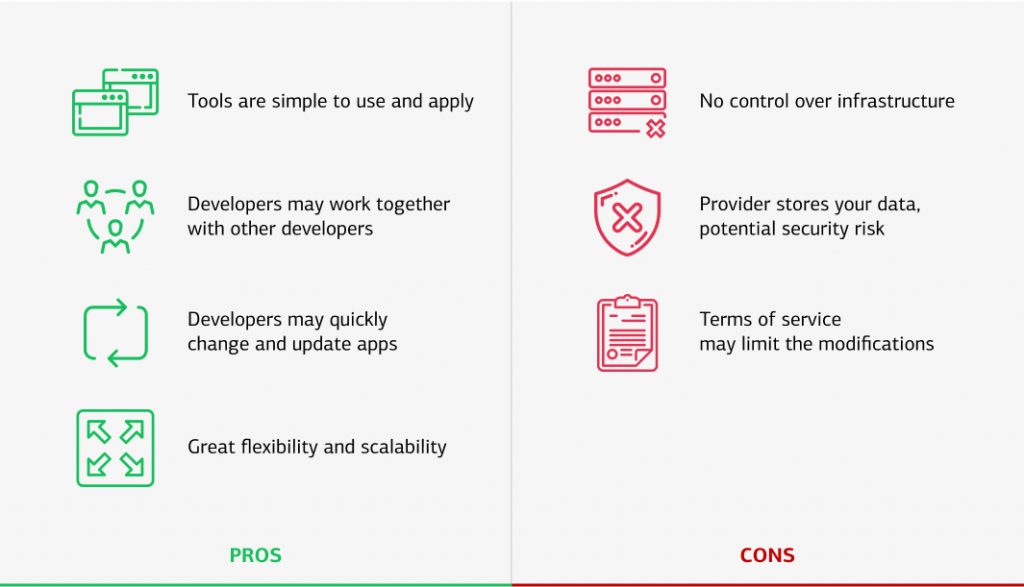
PaaS Delivery
PaaS delivery is similar to SaaS delivery. The main difference between SaaS and PaaS is that PaaS provides not software but an environment. PaaS relieves developers of the burden of managing infrastructure, operating systems, and data storage. Developers design and build applications using particular components integrated into PaaS. Operating systems, programming tools, and middleware are examples of these components.
PaaS Examples
The following are ten popular PaaS providers that businesses utilize to develop customized apps for their requirements.
- Google App Engine
- OpenShift
- Apache Stratos
- Magento Commerce
- AWS Lamda
- SAP Cloud
- Heroku
- Force.com
- Windows Azure
- AWS Elastic Beanstalk
Differences between IaaS, PaaS and SaaS
The three major cloud computing categories are IaaS, PaaS, and SaaS. Each offers a different approach to using the cloud for your business. The cloud service models do not directly compete but cover some aspects of IT administration, providing an alternative to self-managed on-premise IT systems.
The key difference between SaaS, PaaS, IaaS is the level of control. Each cloud service type offers a varied level of control, meaning differing levels of responsibility on your part. The service provider maintains everything with a SaaS system, and you can adjust some settings after you join up. Because you rent (rather than own) the infrastructure, you have complete control with IaaS. You control the application and data with PaaS solutions while the service provider maintains the rest of the stack.
While traditional solutions need to maintain your own IT infrastructure and in-house applications, IaaS offers pay-as-you-go storage, networking, and virtualization option. PaaS provides other services like web-based hardware and software development tools. By “renting” entire software solutions, SaaS provides the highest level of vendor management.
SaaS vs PaaS vs IaaS market share
According to research, SaaS is the top cloud computing service, representing approximately 39.4% of the cloud computing market, followed by the fastest-growing cloud service, IaaS (20.9%), and PaaS (18.7%).
Source: Cloud Computing Market Share estimates of T4
The IaaS PaaS SaaS diagram shows a minor decrease in SaaS and a slight increase in IaaS and PaaS, which is expected to continue in the next few years. This might be due to businesses seeing IaaS as more flexible and customisable than ready-to-use SaaS alternatives. Nonetheless, the latter will continue to dominate and be the largest cloud service model in terms of cloud spending.
Conclusion
We’ve discussed the key differences between IaaS, PaaS, and SaaS cloud computing service models. As you can see, each of them provides specific advantages to businesses cooperating with the saas app development company. Knowing the benefits and drawbacks of cloud services allows you to select the best model for your company.
Do you have a vision for a cloud product? Are you looking for a trustworthy SaaS application development company to cover the technical part? Please contact us, and we will eagerly discuss your project idea. EVNE Developers has extensive expertise and experience in developing SaaS solutions to help you build a scalable and secure cloud solution.