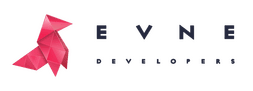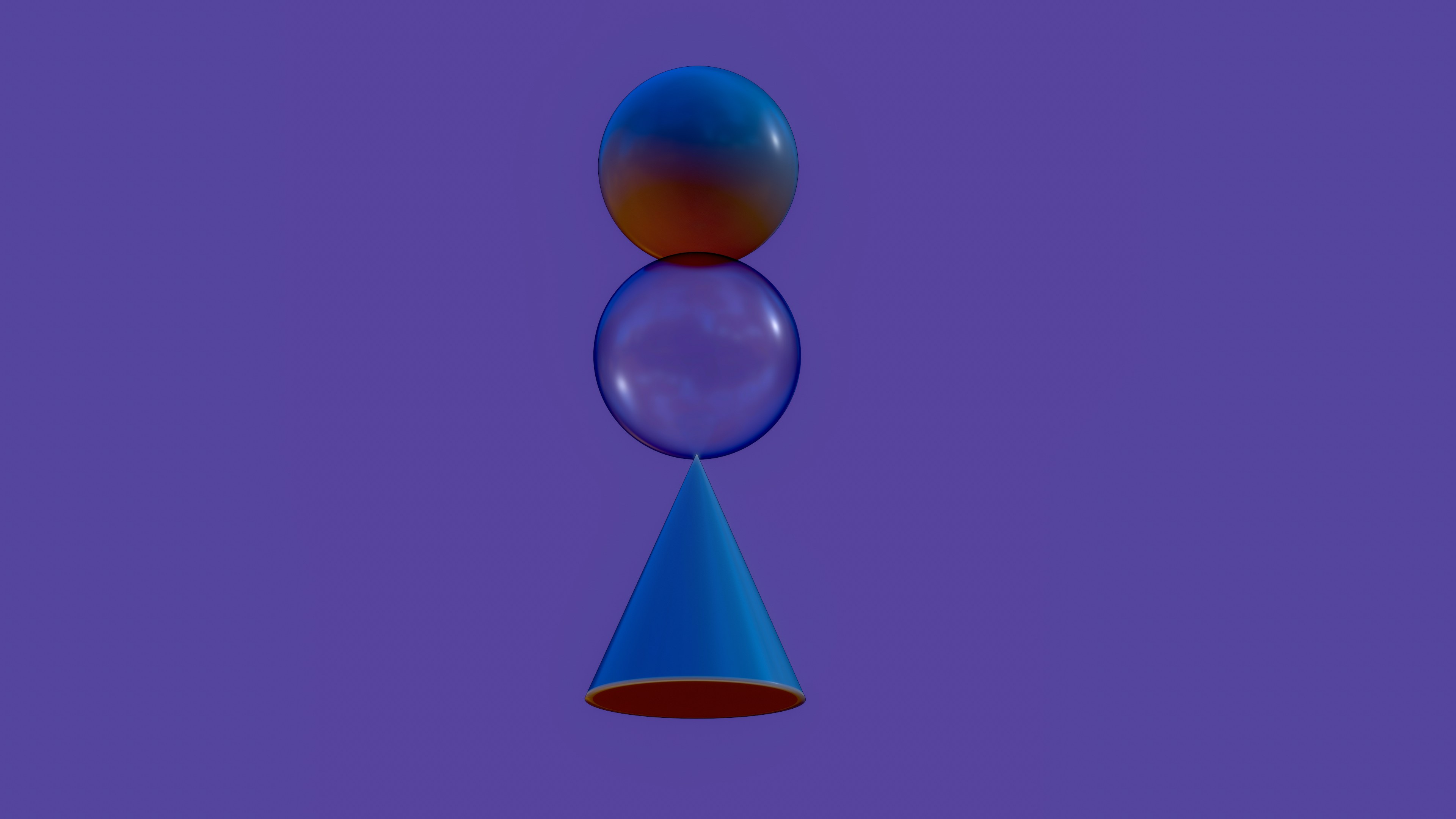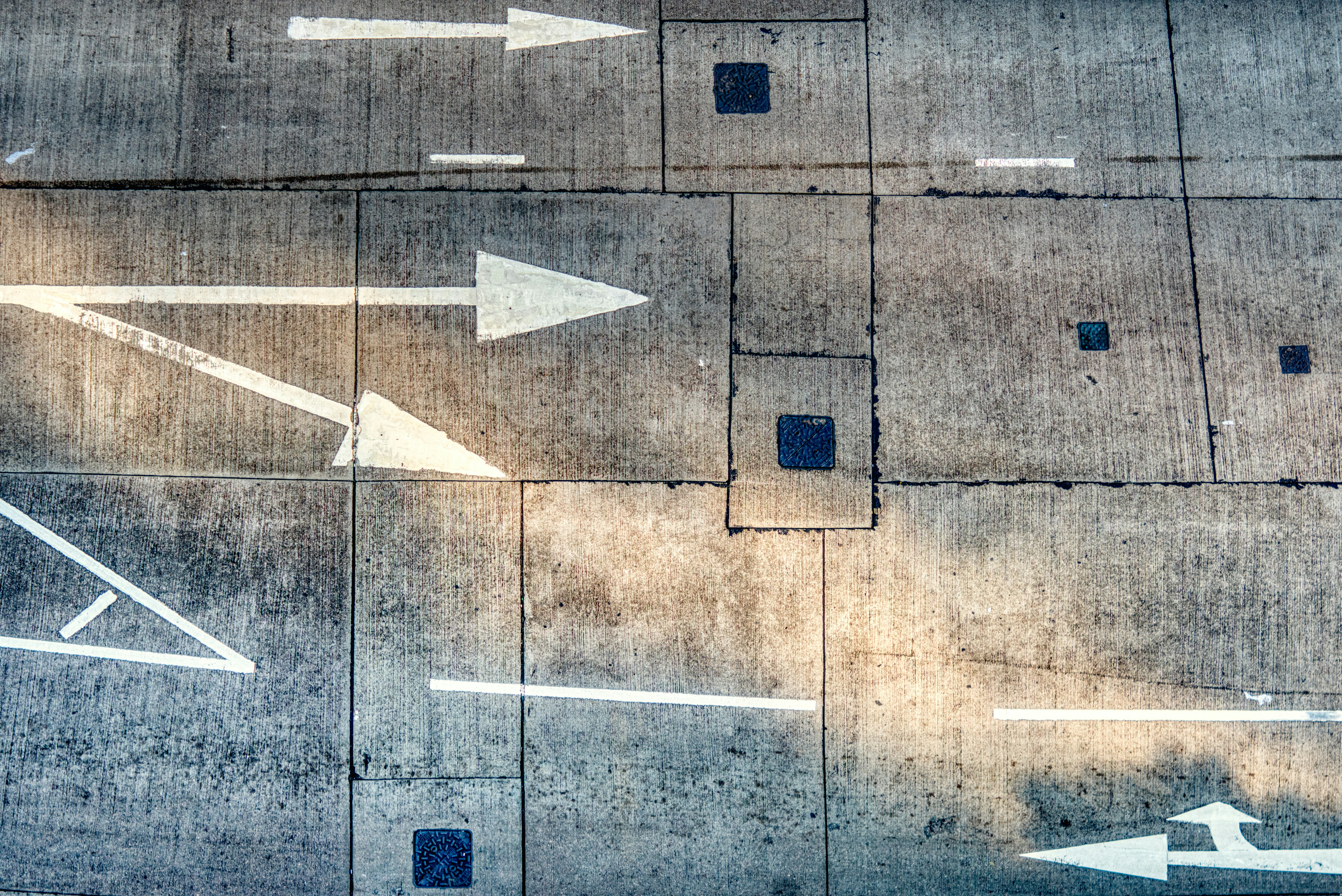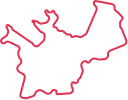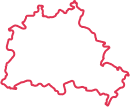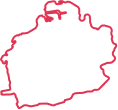Launching a company represents a complex challenge until you acquire the right tools which make this process considerably easier. Success isn’t just about working hard – it’s also about working smart.
These business tools streamline your efforts and free up your time so you can concentrate on business growth. Companies can use different management solutions for marketing system operations together with project management, accounting, and communication tools.
Below you will find a list of 15 best tools for startups that will help keep your business organized and efficient.
what’s in the article
- Why Startups Need the Right Tools?
- CRM Tools
- Marketing Tools
- Design Tools
- IT and Development Tools
- Task Management Tools
- Conclusion
Why Startups Need the Right Tools?
Starting a business comes with countless challenges because entrepreneurs need to handle resources while striving to maintain market competitiveness. The right tools have transformative power for startups that face limited time, budget, and human resources.
These tools for startups not only streamline processes but also enable startups to:
- Save time: Startup success relies on time-saving automation of repetitive tasks which enables founders to pursue both company growth and strategic development.
- Improve efficiency: The right implementation of tools gives organizations the ability to both streamline operations and unnecessary steps.
- Enhance collaboration: In today’s remote-friendly world, seamless communication and teamwork are important.
- Maintain financial health: A startup needs proper accounting tools to handle both budget and expense tracking.
- Scale effectively: The right technology grows with your business, supporting long-term success.
Early investments in startup business tools create foundational capabilities that advance startup companies within the competitive business environment.

Looking to Build an MVP without worries about strategy planning?
EVNE Developers is a dedicated software development team with a product mindset.
We’ll be happy to help you turn your idea into life and successfully monetize it.
CRM Tools
Zoho CRM
The extensive Zoho CRM enables full sales and smooth customer interactions. Its main features include:
- AI-powered insights: By working with Zoho’s AI assistant named Zia users can analyze to understand market trends while generating sales predictions.
- Workflow automation: Your sales operations benefit when you enable automatic handling of recurring procedures.
- Multi-channel communication: This system allows businesses to handle customer contacts from emails and calls through social media and instant chat features.
- Custom dashboards and reports: Your business requires focused insights that you can access through the system.
- Integration-friendly: Seamlessly integrates with other Zoho apps and third-party tools like Slack and Google Workspace.
Pricing: Zoho CRM offers affordable plans, starting at $14 per user/month, with options for advanced features in higher tiers.
HubSpot
HubSpot is a popular CRM known for its ease of use and extensive features, including:
- Contact and lead management: Map customer records alongside their whole interaction history with your organization.
- Email marketing tools: Businesses can generate email marketing campaigns and then distribute them directly from their software interface.
- Live chat and chatbots: Live support functions directly on your website to engage site visitors during real-time interactions.
- Reporting dashboard: Customers gain access to complete analytics reports that show both sales and marketing performance insights.
- Free plan: Your startup will benefit from a powerful free plan that enables businesses with limited budgets.
Pricing: HubSpot’s CRM is free, with premium Marketing, Sales, and Service hubs starting at $18 per user/month.
Pipedrive
The Pipedrive CRM platform focuses on sales management to deliver an intuitive product designed for booking deals effortlessly. Its key features are:
- Visual sales pipeline: The system uses drag-and-drop tools which makes dealing management more efficient and provides real-time progress tracking.
- Automation capabilities: Your team can benefit from automated features that execute regular sales operations including follow-ups and reminder sequences.
- Activity scheduling: The platform helps customers effectively plan their meetings and calls and track emails.
- Customizable pipelines: Develop customized CRM functions that support your business sales operations.
- Integrations: Works with tools like Slack, Trello, and Google Drive for enhanced productivity.
Pricing: Pipedrive starts at $14.90 per user/month, with higher tiers offering additional tools and analytics.

Proving the Concept for FinTech Startup with a Smart Algorithm for Detecting Subscriptions
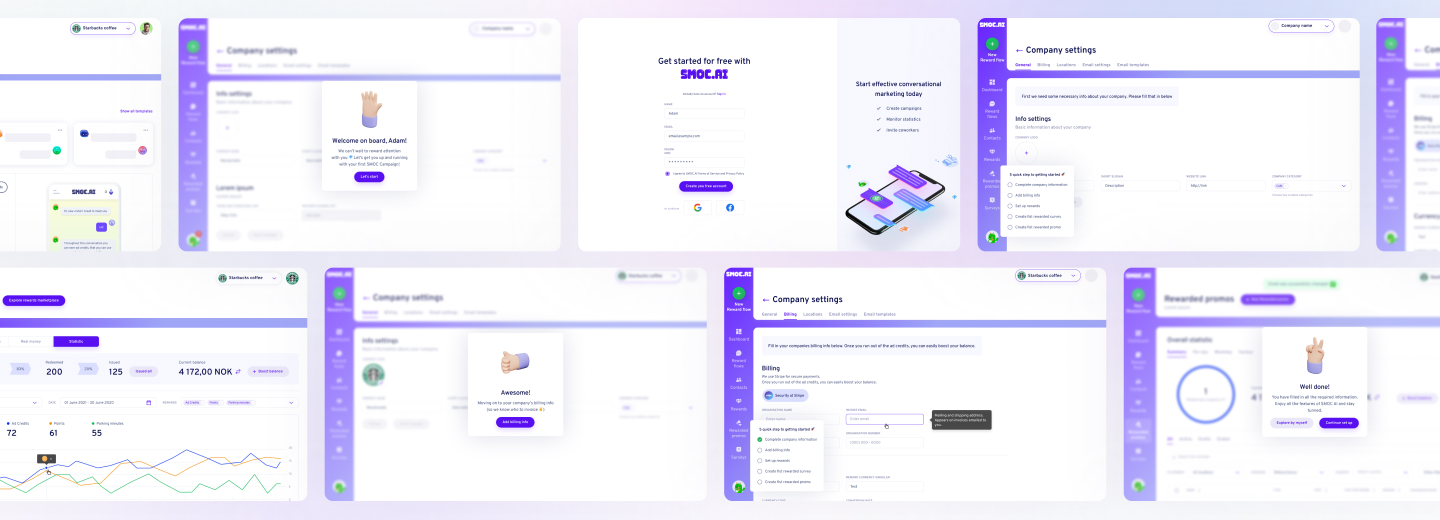
Scaling from Prototype into a User-Friendly and Conversational Marketing Platform
Marketing Tools
Hootsuite
Hootsuite serves as a comprehensive social media platform that creates simple IT solutions for startups to schedule content and connect with audiences on various platforms. Its key features include:
- Multi-platform scheduling: Businesses can handle their schedule and distribute content postings to diverse social media networks through one unified dashboard.
- Analytics and insights: Your social media campaigns will get real-time updates regarding their performance indicators.
- Team collaboration: Team members will benefit from assigned tasks alongside a unified group collaboration experience.
- Content library: Store and organize reusable assets for consistent branding.
- Social listening: Tracking trends and conversations to understand your audience better.
Pricing: Hootsuite’s plans start at $99/month for professional users, with enterprise options for larger teams.
Ahrefs
The marketing tools for startups such as Ahrefs deliver extensive online visibility enhancements for business operations. Its standout features include:
- Keyword research: Your business can target high-value keyword opportunities for natural search traffic expansion.
- Backlink analysis: The possibility to track backlink profiles to detect patterns that will enhance the domain authority performance.
- Content explorer: You can build engaging articles and blogs based on popular trending content searches.
- Site audit: Run a site audit to detect technical SEO problems that need resolution for your website.
- Competitor analysis: Get clear knowledge about what competitor strategies and search engine rankings look like.
Pricing: Ahrefs pricing begins at $99/month, providing access to essential SEO startup tools and advanced data in higher tiers.
AdEspresso
Through its simple interface, AdEspresso paves the way for startups to efficiently create and oversee their advertising campaigns. Its main features are:
- Ad creation: You can create unique ads for Facebook, Instagram accounts, and Google using their simple interface that takes only minutes to set up.
- A/B testing: Discover the best-performing ad among multiple options startups need to run extensive tests.
- Campaign management: Startups get multiple campaign management from a single all-encompassing platform.
- Detailed analytics: Get access to detailed data which helps optimize their data performance and return on investment.
- Audience targeting: Advanced targeting settings enable you to target the appropriate customer segments most effectively.
Pricing: AdEspresso plans start at $49/month, with features scaling up for higher-tier subscriptions.
Design Tools
Canva
The platform Canva delivers professional-quality design tools to all users which simplifies visual creation. Its main features include:
- Drag-and-drop editor: Users can easily create designs for pitch decks, posts, presentations, etc. because of the straightforward interface design.
- Templates and assets: Users get access to an enormous collection of templates alongside customizable design elements.
- Brand kit: All designs should maintain consistency with branding through personal implementations of custom colors, corporate logos, and font options.
- Collaboration: You can collaborate with your team members on design projects while editing the work in real-time.
- Social media optimization: Social media design formats and sizes can be adjusted with a single click through this tool.
Pricing: Canva’s Pro plan starts at $12.99/month, while free tools for startups with limited features are also available.
Figma
As a collaborative tool, Figma simplifies the work of developing platform interfaces together with user experiences. Its core features include:
- Real-time collaboration: Two or more team members can simultaneously design content using this platform.
- Cloud-based: From any device you can view and modify your designs through Canva’s cloud-based system.
- Prototyping: The tool allows users to generate interactive prototypes that assist in prototyping user experience interactions.
- Version history: The system provides functionality to maintain version control for design adjustments with a history feature allowing designers to switch back to previous versions when necessary.
- Plugins and integrations: Users can enhance Figma’s core capabilities through its integration with diverse external apps for startups and extension plugins.
Pricing: Figma offers a free tier, with professional plans starting at $12 per editor/month.
Sketch
Sketch is a top vector-based designing tool that helps users build modern mobile and web interfaces. Its main features include:
- Artboard creation: Designers can quickly create multiple artboards to accommodate different dimensions in the same document and organize them properly.
- Reusable components: Consistent design quality results from the strategic use of symbols with styles and shared elements.
- Prototyping: Launch interactive prototype designs that serve both for user testing as well as design verification.
- Plugins: Three-part online design tools become more effective by using third-party plugins to extend functionality.
- Collaboration tools: While using the platform users can share their designs directly with stakeholders for instant feedback.
Pricing: Sketch is priced at $9 per editor/month when billed annually, with a one-time license option for individuals.
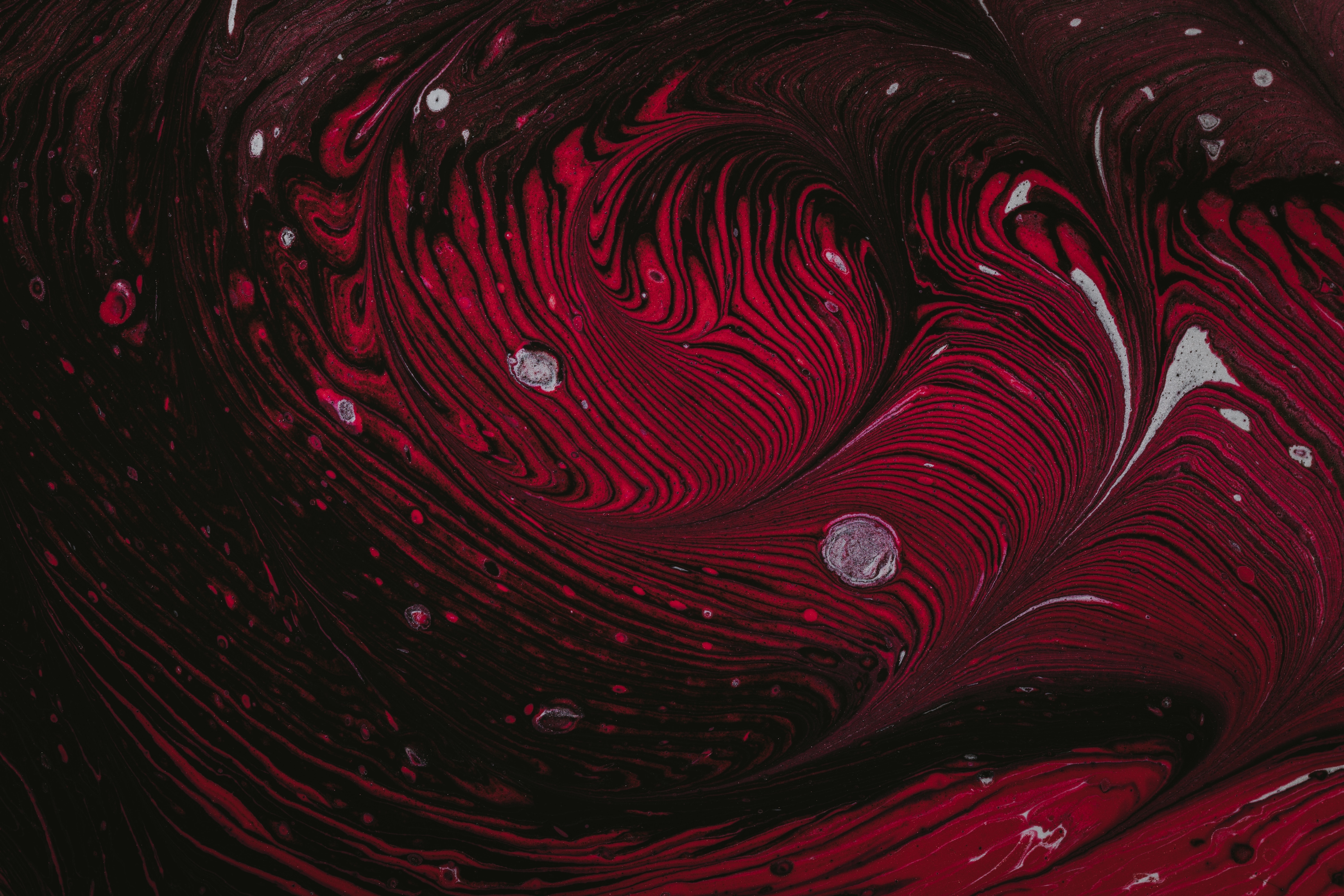
Need Checking What Your Product Market is Able to Offer?
EVNE Developers is a dedicated software development team with a product mindset.
We’ll be happy to help you turn your idea into life and successfully monetize it.
IT and Development Tools
GitHub
Version control and collaborative coding functions provided by GitHub serve as central needs for startup software development. Its key features include:
- Version control: Execution of code modifications and management of project versions.
- Pull requests: Through GitHub, teams can work together to review code changes before integrating member contributions.
- Issue tracking: Use GitHub to log both bugs and tasks and feature requests.
- Project boards: Kanban-style boards help developers prioritize their work tasks effectively.
- Integrations: Other essential tools for startups are connected to GitHub through the platform’s built-in integration capabilities which include Slack as well as Jira and CI/CD pipelines.
Pricing: GitHub offers a free plan for individuals, with Team plans starting at $4 per user/month.
AWS
The cloud computing platform AWS enables startups to access scalable infrastructure while providing diverse services that boost their organizational expansion. Its key features include:
- Scalable hosting: You should modify your startup’s resource settings according to its changing business requirements throughout its expansion phase.
- Database services: A startup can select any of RDS and DynamoDB-managed database services for their operations.
- Machine learning: Transform your applications by using prepared AI components through APIs from external sources.
- Storage solutions: S3 together with Glacier provides storage solutions for reliable data management service.
- Security and compliance: Your data gets top-tier security features and regulatory certification for protection.
Pricing: AWS pricing varies based on usage, with a free tier available for limited services and pay-as-you-go models.
Docker
The Docker platform creates consistent portable containers for applications which simplify deploying applications across different environments. Its main features include:
- Containerization: Securely bundle application code with its dependencies into small movable package units known as containers.
- Cross-platform compatibility: Docker containers work on all machine types ranging from development laptops to cloud deployments.
- Version control: Improved stability and consistency result from tracking and managing container versions properly.
- Docker hub: Startup teams can access standard containers of applications through a shared repository.
- Integration: The system integrates Docker-style tools with Kubernetes for orchestration and management functions.
Pricing: Docker’s Team plan starts at $9 per user/month, with higher pricing for business and enterprise needs.
Task Management Tools
Asana
Asana serves as an effective task management platform that helps teams both organize work and maintain productivity. Its key features include:
- Task tracking: Managers use Asana to establish tasks and set timelines together with defined priorities and deadlines for assignment and tracking.
- Project templates: Users can begin tasks quickly by selecting from pre-built workflow templates.
- Team collaboration: The tool allows teams to distribute work while simultaneously transmitting information and maintaining instant communication.
- Timeline view: Users can see their project schedule through Gantt chart-like views and monitor project status at a glance.
- Integration: Sync Asana with tools like Slack, Google Drive, and Microsoft Teams.
Pricing: Asana offers a free plan, with premium plans starting at $10.99 per user/month when billed annually.
ClickUp
ClickUp functions as a universal productivity toolkit that enables teams to handle their work along with their documentation and goal management. Its main features include:
- Customizable views: Users can select from a list board calendar or Gantt chart features for their task management requirements.
- Goal tracking: Start by defining attainable goals that seamlessly merge with objective measurement systems to follow progress metrics.
- Automation: With automation, users can execute routine jobs to improve workflow operations.
- Time tracking: An analysis of task completion durations enables improved project scheduling.
- Collaboration tools: Teams can effortlessly collaborate using the platform through shared files and session-based feedback tracking.
Pricing: ClickUp pricing begins at $5 per user/month for its basic plan, with advanced features in higher tiers.
Notion
Notion is an all-in-one workspace for managing tasks, documents, and team collaboration. Its core features include:
- Customizable pages: The system allows you to build personalized content areas that handle notes and tasks and manage projects.
- Database functionality: The program allows users to structure their data through databases as well as tables and boards.
- Real-time collaboration: Team members can use Notion to both share their documents and collaborate on their projects.
- Task management: Users can organize their workspace to assign work items and determine deadlines alongside monitoring project evolution.
- Integration: Sync Notion with other tools like Google Calendar and Slack for enhanced functionality.
Pricing: Notion’s personal plan is free, with team subscriptions starting at $8 per user/month.
Conclusion
In 2025 startups will need to rely on the right tools for success.
Every tool mentioned in this guide introduces unique features to optimize operations and drive growth. Using these tools, startups can focus on what truly matters: scaling their business effectively and efficiently. It serves as the building foundation that enables you to succeed within a competitive landscape.
It’s okay to feel overwhelmed by all the possibilities. Set your focus on business areas that deliver maximum impact for immediate results. The automation of repetitive work helps you preserve creative thinking. Each step brings you closer to the business you envision. Step into 2025 with confidence and clarity.
The time it takes to identify products depends on the type of project, but it typically takes from a few weeks to several months. The aim is to gather enough information and insights without delaying development unnecessarily.
Primary target groups involve product owners, designers, developers, and user experience researchers. Functional team elimination ensures diverse viewpoints and a well-rounded approach for a comprehensive discovery process.
Yes, the product discovery can be handed over to other competent agencies or consultants in the market. However, it’s important to remain in contact with your internal team to make sure that the whole project meets your business and user objectives.

About author
Roman Bondarenko is the CEO of EVNE Developers. He is an expert in software development and technological entrepreneurship and has 10+years of experience in digital transformation consulting in Healthcare, FinTech, Supply Chain and Logistics.
Author | CEO EVNE Developers