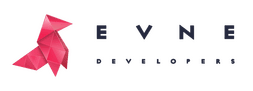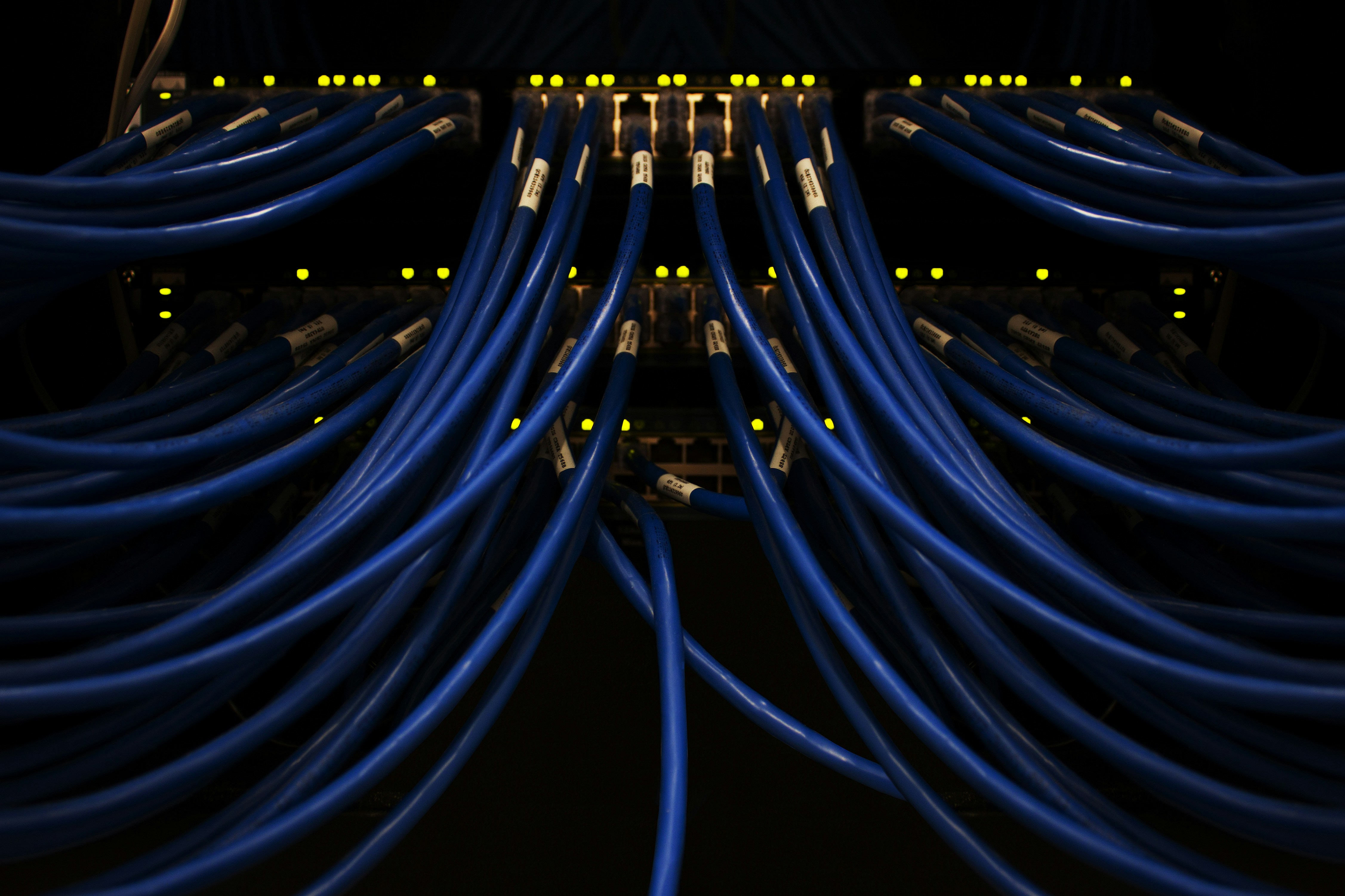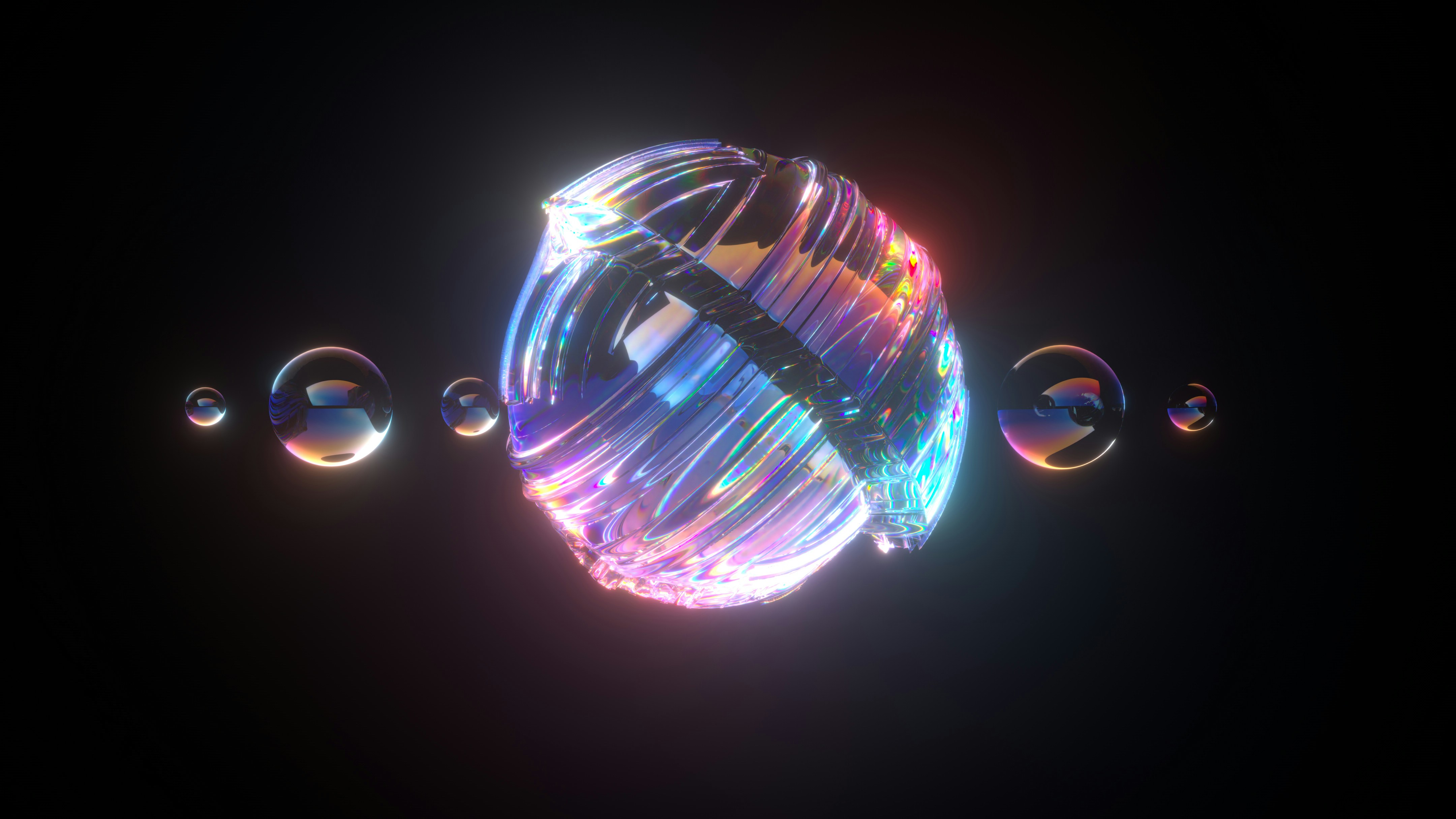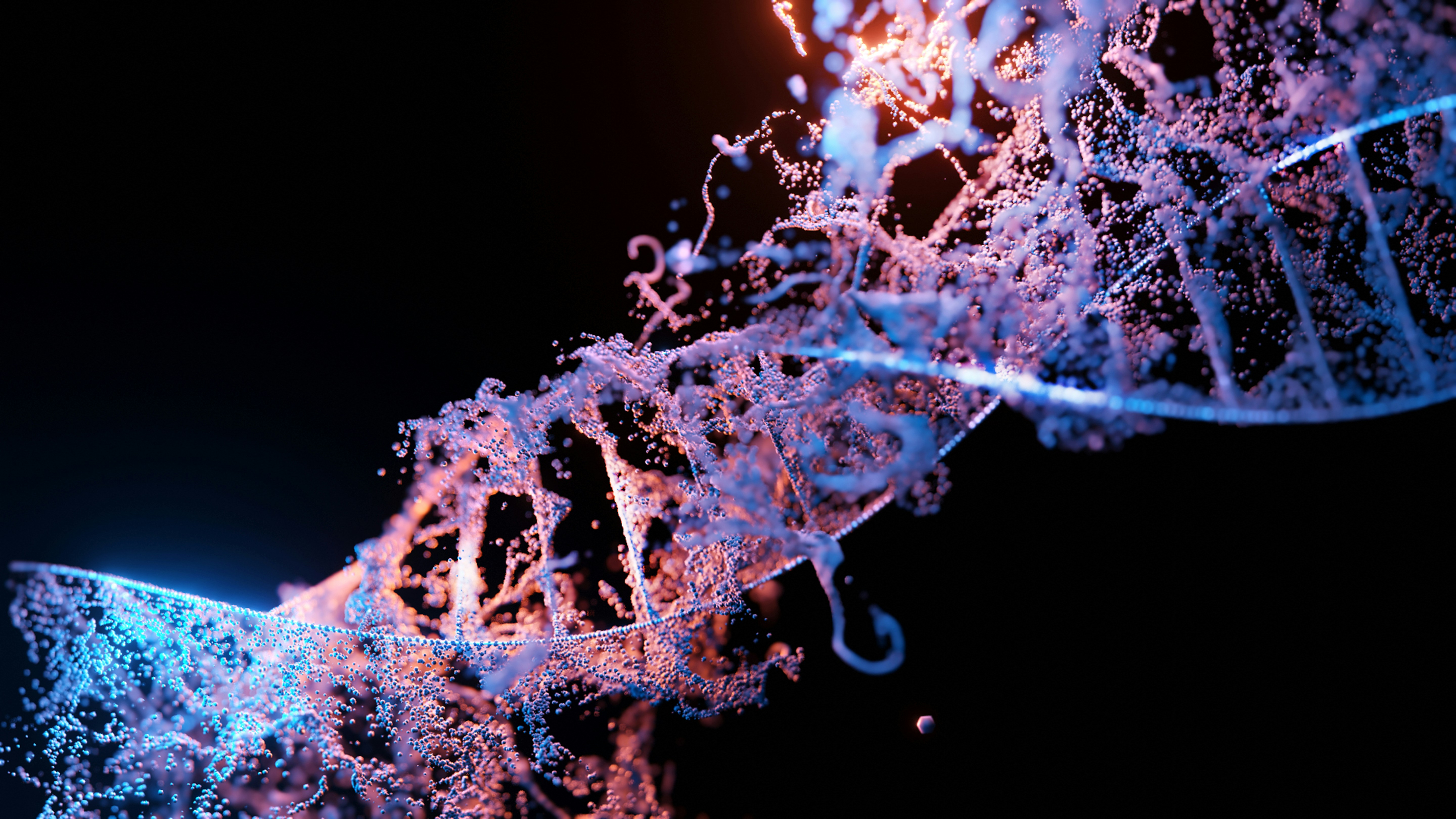The first thing a user experiences from any digital product is the interface. Its proper arrangement can influence the desire of the visitor to postpone working with this product. An abandoned website is a problem for a business managing it. Though the failure to deliver an e-commerce request rarely leads to severe harm to the individuals or property, like can happen with the bigger systems.
With this article, we wish to show the reasons and consequences of poorly constructed digital products with weak UI and UX. In the end, we reveal the points of special attention for designers to avoid most of the mistakes.
What is called UI and UX?
UX – is the overall experience a user receives while interacting with a digital product. It includes every step or stage of the communication with the business. It starts from the first impression from the website appearance and ending with the speed and quality of the answers from support or maintenance services.
UI is a lesser part of the UX that deals with the visual appearance of the product. Namely – what colours should be used to stay in harmony, fonts creation, buttons introduction, the overall navigation around the product.
UI and UX should be considered equally and with propper attention when building any kind of interface. They are both the core part of the success and effectivity of interface for a business.
Note, effectivity does not mean beauty. As far as beauty feeling is strong personalism, the performing of the business goals can be a better pointer of serviceability level of each particular digital product. That is why numerous websites undergo periodical improvements of the UI\UX parts through redesigning. Though perfection is a milestone beyond our grasp, it is worth trying.
Common mistakes that happen with UI and UX
So what are the interfaces that are only on the starting point of their way to being good?
The websites of big corporations, as well as small companies, often have similar shortages. The users, similarly to search engines, rarely like the websites that are renovated twice a year. But when the product has too old interface design, it can cause rapid eye bleeding and suspicion in the creation of time-travelling technology.
Not every digital product that seems to be obsolete is terrible. Some interfaces that were built 5-7 years ago, nevertheless, found their acceptance due to their clarity and user-friendliness. The application of well-known elements and navigation positively influences the UX. In most cases, it is better to be comfortable than with outstanding and pretentious photos or videos that make the website lagging.
Trendy or obsolete interfaces are not the main guilty in the area of non-proper designs. Most of the poorly made interfaces deal with the same mistakes:
- Excessiveness and noise;
- Absence of user-friendliness;
- Non-proper optimization on mobile devices;
- Ignoring the needs of the target audience;
- Complicated authorization and onboarding;
- Inadequate forms.
The bigger harm can be done with such interfaces that have mistakes within its logics.
For example, the incorrect boxes of a form for a money transfer can cost a bank 500 million USD.

This happening can be named the most valuable in USD equivalent UI mistake in history.
But if to fold back unique cases with the tremendous sum of money, numerous mistakes in UI\UX composition take place at every turn.
The real impact of weak UI and UX on human lives
Below we describe the common mistakes of the design more deeply and bring real-life examples of outcomes of a weak design.
The number and position of elements in an interface
As we had mentioned before, excessiveness and visual noise are the most common mistakes in digital product interface building. There should be a limited number of elements to make the navigation clear and lead the user to perform the intended actions. Though, clearness not only means blank background with a single call-to-action button. In some cases, to make the flow clear, it is necessary to add a description of the performed action. The goals and picture of future users of the product should state its appearance.
Sometimes the heavy interface can even lead to tragedy. Once happened the situation with the medical care digital system in one of the hospitals. Its design was so bad with too many elements that the experienced nurses did not notice the marking about the necessity to introduce the additional water feed for one patient after chemotherapy. As the result – the patient deceased. The most important information was lost in the mess.
Clarity and friendliness
This step arises from the previous one. User-friendliness is a principle defining how comfortable the users would feel while using this product. When people understand the flow and the purpose of the product from a glance, they would stay with the product for a longer time. When building a good design, the designers try to find a balance between clear and creative composition.
And again, the most tragical mistakes in interface design often happen with health care products. The Therac-25 machine for X-ray and magnetic examination also had an unclear operator interface.

The amount of exposure by X-rays and magnets varies too greatly, but the flow for making the particular examination course was similar. No special indicators were available, and nurses could not understand in what mode the machine works. As the result, when the patient needed the magnetic examination, sometimes they underwent the X-ray exposure instead, which caused irradiation sickness. Unfortunately, the overall level of exposure was too gross, and the patients deceased.
Mobile version adaptation
Ignoring adaptation of the product for mobile devices can cost a business some funds. Besides making the distinct UI, it is essential to build the UX flow that can greatly differ from the desktop version. Ensure the sufficient size and contrast of the text for mobile. A lot of people use their smartphones in the street with sunlight that can make the interface non-readable.

There are numerous kinds of mobile devices, and the operation of the digital product can greatly vary on each of them. The more options tested – the better for serviceability and goals reaching.
Luckily, the absence of mobile adaptation of e-commerce website would not cause accidents. But if the product deals with critical information (similar to medical notifications), the non-adapt interface can make the staff miss it.
Attention to the target audience requests
The target audience should be the touchstone of any product. Basing on their needs, the main functions, layout style, and text messages should appear. Developing the product while considering only personal points of view can be erroneous and lead to failure. The real users can wish to obtain the reverse functional scope or use the product under unexpected conditions. Regularly perform analysis of the users’ actions within the product. It is even better in some cases to perform the inquiry and learn the real thoughts of people who try using the product.
Occasions can happen if not to limit the requests of the target audience and forget about business needs. American Airlines made the mistake when developing the system for pilots vacation planning. They did not state the limit for the number of persons who can take the vacation for the Christmas holidays. The pilots used their chance, and it suddenly appeared that 1 500 planned flights for that period have no pilots at all. Such a mistake in the UX logics cost the company great expenses. Each pilot who agreed to work in that period received the additional vacation in 1.5 rate to the initial one.
Sign-in and onboarding flow
Starting steps define the general first impression the users receive from any kind of digital product. It often happens that the complicated or non-working onboarding process made users leave and delete it. If the first step is so complicated, why users should continue making themselves such pain. Moreover, if a digital product makes the person submit an enormous amount of information, it is the first sign to check the privacy policy and the way the business operates this data.

Onboarding gives the great possibility to teach users how to operate complicated systems. Showing the most critical points can help to avoid their accidental use. Though, the principles of clearness and user-friendliness should help to perform proper actions as well.
Forms to be filled in
The example with the case of the bank that had lost 500 million USD shows that the forms proper composition matters too. Too many questions that should be answered on one screen or incorrect validation make users feel irritation or annoyance. It is better to ask for the information in smaller portions when it is really needed for further serviceability. The same is with the validation process of the correct form filling-in. Leave several options for entering the phone number or address – the fewer mistakes appear, the more positive impression the users receive.
This event happened in 1997 though it clearly shows how incorrect parameter can fail a huge system. The aircraft carrier USS Yorktown suddenly stopped, and nothing could make it move further. The captain had to ask for tugboat assistance to tow the carrier to a port. The reason was found later in one parameter, stated by a crewmember. He marked 0 in one of the fields of the system. All other systems used this parameter, tried to divide other parameters to null and subsequently stopped. If there was a help text stating what parameters are not acceptable for the system, such an incident could be avoided.
These are the basic mistakes that can be avoided on the stage of prototype creation. The easiest ways to do so – perform testing procedures with the target audience, ask questions.

When the digital product is made wrong and weak, it causes not only monetary loss but also reputation damage and users run-off. It is definitely better to think over all ideas twice before launching them to market.
The stages of proper design creation
Now, when we understand what features of a digital product interface have the biggest weight in its positive performance, it is time to think about people who have to build the future spring of income. Each business should personally choose what is better for them – to hire a team of developers and designers who have already experienced numerous interfaces and passed their “educational” period or combine their team and manage the process personally.
Without prejudice to what is chosen, in-house or outsourced team, the process of design creation (as the part of the Software Development Life Cycle) should look like the following to be effective:
- Defining the business goals of the product and target users.
- Perform analysis of the competitors and market niche.
- Make planning.
- Develop a design prototype and pay attention to clarity, positioning of the elements in the interface, requests of the users, forms and sign-in process.
- Make a mobile version of the product.
- Perform design testing with the live audience.
- Implement the design through the code together with the team of developers.
- Test, analyze and put in place changes.
The process of proper design building requires a lot of time and practice of people who build it. The core idea is to find a balance between creativity and a traditional and user-friendly interface. Ensure the users definitely know what will happen next after their actions and see the particular notifications about different states. Sufficient testing and analysis under real-life conditions can save not only money but also people’s lives.
You can start the project with a team that has experience in building complicated and complex systems that calculate all risks. Contact us and we help you to find the proper solution for your tasks.
ai application architecture banking chatbot cloud company database design Development discovery ecommerce edtech fintech fitness funding gamification healthcare idea management metrics mobile mvp pitch pitch deck product quality real estate SaaS security startup strategy technology trends web
Also you may interested in
Hello we are EVNE Developers
We're a team of product experts who can transform your vision into a thriving business
Contact us